

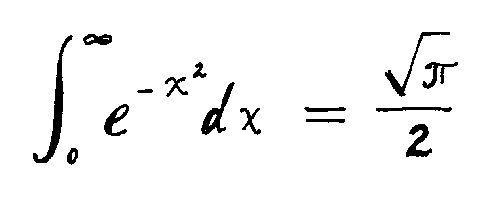
The comparisons below do not aim to provide complete information on each of these categories, but rather to indicate some of the basic differences between current options for math display. The various methods are grouped into two presentation types: browser display and graphical page display.
| Approach | latex2html is a latex-to-html converter which usually generates GIF images of equations. |
|---|---|
| Benefits | Equation images are consistent with the original (i.e., individual equations look like what you'd see in the dvi or ps file, though the overall document layout may differ). If the web document is printed, it will include the equation images. |
| Issues | Equation images are generally low resolution and there may be some problems with their alignment and sizing. Since each equation is a separate GIF file, complicated documents consist of numerous files; this has implications both for download time and site maintenance. |
| Options | Various options may be used to improve equation appearance or to create alternate representations of equations instead of images (see the Mathematics section of the latex2html manual and the supplement Mathematics with latex2html). |
| Approach | TtH is a tex/latex-to-html converter which aims for full translation into HTML rather than aesthetic rendering of equations. It uses symbol fonts available through browser-supported tags for mathematical objects, along with tables for equation layout. |
|---|---|
| Benefits | Equations are presented in native HTML; hence pages load quickly and there are no extra image files to manage. |
| Issues | User configuration may be required to get the browser to display symbol fonts properly; there may be issues with less common browsers and older browser versions. If the document is printed, equations may not be readable (due to differences between fonts the browser can display and those that it can print). |
| Approach | WebEQ can be used to generate either images of equations or equation-rendering Java applets with a WYSIWYG math palette or latex-like command syntax; the rest of the document is written in HTML (either by hand or with another authoring tool). |
|---|---|
| Benefits |
General: WebEQ supports MathML, which future browsers may be
able to render directly; by retaining WebEQ's MathML output in current
documents, authors may well be able to port them to the next generation
of browsers with minimal modifications. Using images: generally the same as latex2html (above). Using applets: WebEQ applets provide some interactive features (e.g., hyperlinking, roll-overs and mouse actions; on a more basic level, users can control font size). |
| Issues |
Using images: generally the same as latex2html (above). Using applets: loading time is a definite issue, particularly if access is over a slow modem. If the document is printed, applet-rendered equations will not appear. |
| Approach | Those who write TeX/LaTeX customarily link directly to their source files on web pages as a method of distribution, as their colleagues are generally accustomed to dealing with these formats. |
|---|---|
| Benefits | Small file sizes, no additional processing for the author. |
| Issues | Mac and PC users generally do not have the tools to deal with TeX source files; those who are familiar with TeX will still generally have to download and convert the source files into viewable or printable format. If the document depends on multiple files, this complicates the process for users. Finally, files are static (no hyperlinking or other features common on the web). |
| Options | IBM's techexplorer Hypermedia Browser is a plug-in for Netscape and Internet Explorer which displays "basic" TeX and LaTeX, plus the AMS Symbol set; it is not currently available for the Mac. |
| Approach | Simply link the PS file to a web page. Commonly used by those who write TeX/LaTeX to make documents available "as is" in final, printable form. |
|---|---|
| Benefits | Minimal processing for the author, and a workable format for electronic documnet exchange if the audience has access to PS viewers and/or PS printers. |
| Issues | PostScript files tend to be larger than other formats. As with TeX, Mac and PC users generally do not have the tools to deal with PostScript files, and the files are static (no hyperlinking or other features common on the web). |
| Options | While usually more problematic for users than Unix PS viewers, there are GhostScript versions and related PS tools for Mac and PC. |
| Approach | PDF is a format specifically designed for electronic document exchange, and is commonly used on the web to make documents available cross-platform with original formatting intact and in printable form. |
|---|---|
| Benefits | Most users will already have their browsers set up to view PDF files and be familiar with the viewer. |
| Issues | Some care needs to be taken during the PDF creation process to ensure presentation quality, keep file sizes reasonably small, and avoid printing problems. |
| Options | See the ACS PDF FAQ for more information. |
| Approach | One can scan paper originals and post the full-page images directly on a web site. |
|---|---|
| Benefits | This is probably most useful if one has true paper originals (e.g. old or hand-drawn documents which aren't easily reproduced using electronic authoring tools). |
| Issues | File size can be an issue (download time and disk space). |