

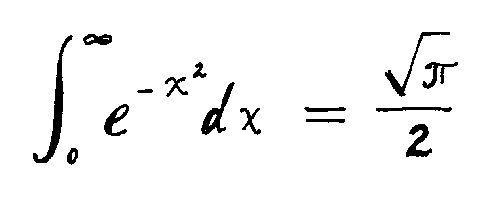
|
standard latex sample
standard latex2e sample latex sampler of equations latex sampler of equations (equation env.) latex2e of above with \htmlimage{no_antialias} |
(default Athena latex --> sample.dvi)
(newtex locker's latex2e --> sample2e.dvi) (default Athena latex --> equations.dvi) (default Athena latex --> equations_eq.dvi) (newtex locker's latex2e --> equations_noaa.dvi) |
| HTML from latex2html |
By default, latex2html creates GIF images of most equations (as well as
special accents, external PostScript files, and any LaTeX environments it
cannot directly translate into HTML). In the
equations*.html files on the left, all but the first
equation are GIF images, whereas the sample*.html
files consist solely of HTML text.
|
||||||||
|---|---|---|---|---|---|---|---|---|---|
| Default settings: Options (html.sty): Options (command-line): | General syntax
athena% add infoagents
athena% latex2html filename.tex
Options to override default settings
There are numerous command-line options, as well as latex2html-provided styles that can be used to customize the ouput. At left:
For more information see:
Notes
|
| HTML from TtH | Unlike latex2html, TtH does not use images to display equations; instead, it translates all equations into HTML, relying on symbol fonts supported by common browsers to display equations. It may be necessary to configure your browser to display these fonts correctly; a test page with instructions is provided to check your settings. (TtHMML, a TeX-to-MathML translator from the TtH author, is now in testing.) |
|---|---|
| Default settings Using options: | General syntax
athena% add tth
athena% l2h filename (omit the extension .tex)
Options used in samples
athena% l2h filename -i
The -i flag specifies that italics should be used in
equations, as in TeX. For more information, see the
TtH manual and
Athena-specific notes in /mit/tth/README.athena.
|
| HTML with WebEQ | WebEQ is designed to produce web-ready equations for inclusion in HTML files. It supports the emerging MathML specification, and can output equations as JPEG or PNG images, Java applets, and/or MathML code. (MathML is a markup language which cannot yet be rendered directly by commercial web browsers, but can be used by other conversion tools; for the experimental browser Amaya and other information see the Further Information page). |
|---|---|
| Sample files with notes: |
General information about WebEQ follows; the sample pages on the left
include specific notes on how each equation was created.
WebEQ includes two tools for creating equations:
The WebEQ documentation includes information on WebTeX and MathML, in addition to WebEQ samples and general information. Running WebEQ on Athena To get started, type: athena% setup webeqThis will launch an xterm labelled "webeq" in which to type the various commands listed below. Using the Equation Editor
WebEQ applets run by passing WebTeX or MathML code to codebase="http://web.mit.edu/webeq/currenthome/classes/"in the HTML's applet tag, e.g.: <APPLET CODEBASE="http://web.mit.edu/webeq/currenthome/classes/" CODE="webeq.Main" WIDTH=131 HEIGHT=48 align=middle>This value can be set as an option in the Wizard (go to the Options menu, select Show, type the above URL into the Codebase dir. in the Options window; then go back to the Wizard window and select Options-->Save). If running from the command-line, use the -codebase flag.
|
|
If you are starting with latex (or tex) source, you can generate PDF
directly on Athena using pdflatex (pdftex). This is currently beta
software, but generally produces good results; it does not require the
intermediate processing of a DVI file with special handling of
mathematical fonts as is otherwise recommended.
Starting from source
|
| MathML | These samples are HTML pages containing MathML for the equations. To view the equations as intended, you will need to open them in a program that is able to render or convert MathML. (See Further Information.) |
|---|---|
The first two samples were generated from the editor/palette features in
Amaya and WebEQ respectively; the third was created from the sample
latex file equations_eq.tex using the experimental TtHMML translator.
|