

Document date (Current Date)
Document Type: see table below
Benefits Accounting CAES Document Services Housing & Dining Libraries Medical Alumni Miscellaneous Transfer
Note: A Miscellaneous Transfer is one not described by one of the other Doc. Types.
Posting Date (End of Month Date)
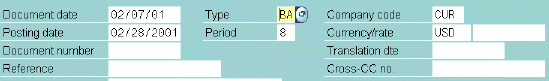
Reference. (optional; original document #)
Posting Key (To transfer debit, i.e. credit this customer, use post key 15. To transfer credit, i.e. debit this customer, use post key 01, as shown below.)
Account ("Transfer from" customer number: MIT ID, SSN, 7xxxxxxxxx)
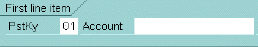
Amount (Amount of transfer)
Dunning Area (Use dunning area appropriate to Document Type - same as Doc.Type, except MS for Miscellaneous)
Text ("transfer to" customer #)
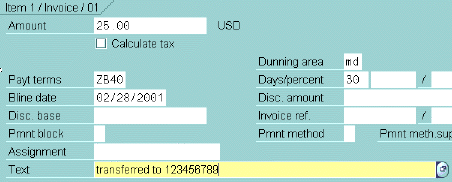
![]()
 to see an
overview of the line item transactions
to see an
overview of the line item transactions
 to Post
to Post