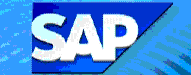 VA02
- Change Sales Order
VA02
- Change Sales Order 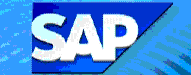 VA02
- Change Sales Order
VA02
- Change Sales Order Use these steps to change a sales order (or billing request; both are "sales documents") for a cost reimbursable project.
Notes: Re Sales Orders: To enter the primary sponsor's grant or contract number so that it will be printed on the bills for Statement of Expenditure (Form X015), see step 3.
To change the customer number on a sales order, you need to assign the sales order to an "inactive" WBS element (see step 5), and then create a new sales order with correct customer number.
Re Billing Requests: This transaction is the only way to modify a billing request after the billing block has been removed (for example, to Reject all line items). For billing requests that are blocked, you should use V.23.
Role ZSBM=>Cost Reimbursable=>Sales Orders=> VA02 - Change Sales Order
At the Command Line, enter: /nVA02

Order (Enter sales order number; range is 1 - 4999999)
Notes: To display/change an unblocked billing request, enter its 8-digit number (70000000 - 79999999). Click here to Reject all Line Items. For billing requests that are blocked, you should use V.23.
 or ENTER
or ENTER
If you enter a valid sales order number, the Change Project: Overview screen displays, as shown below.
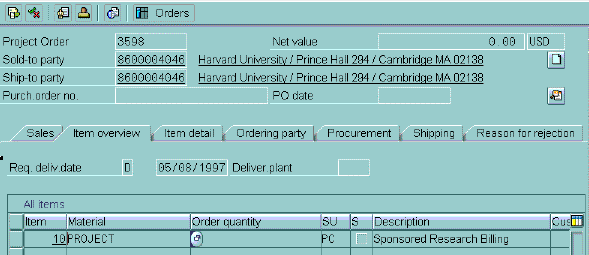
You must enter the primary sponsor's grant or contract number on the Sales Order overview screen (above) under Purch.order no. to enable the primary sponsor's grant or contract number to print on bills for Statement of Expenditure (Form X015). To view a sample screen, click here.
You can display information about all billing requests for a sales order. To do so, select Environment -> Display document flow from the Change Project Order screen (shown here in steps 3 - 5).
To change header data,
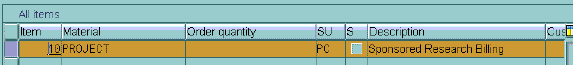
The Change Project Order: Header Data screen displays, as shown below. On the sample screen, the Sales tab is open.
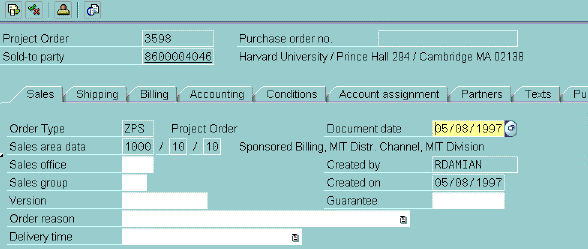
For example, select the Partners tab, as shown below.
![]() To change payer, type over Partner column for Payer row. (The Sold-to field
cannot be changed, and Ship-to and Bill-to fields are not used.) When you
click on Save, the line item fields are changed automatically to
match the header fields.
To change payer, type over Partner column for Payer row. (The Sold-to field
cannot be changed, and Ship-to and Bill-to fields are not used.) When you
click on Save, the line item fields are changed automatically to
match the header fields.
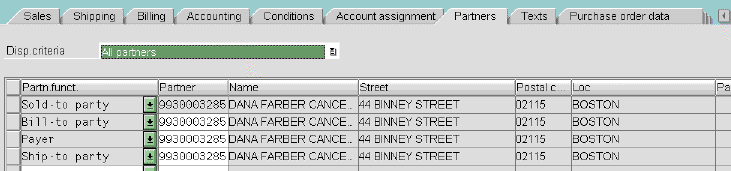
To change item data, for example account assignment,
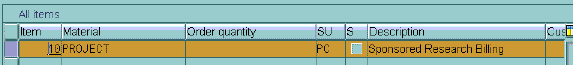
The Change Project Order: Item Data screen displays, as shown below. On the sample screen, the account assignment tab is open.
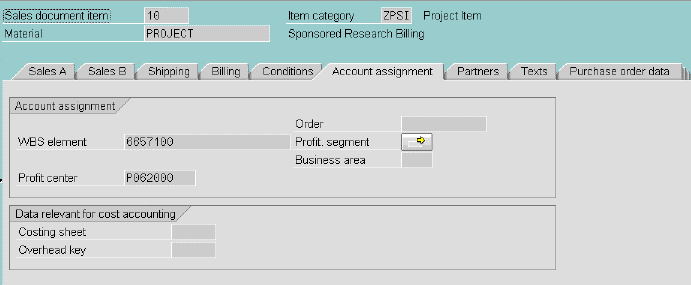
Note: To inactivate the sales order (for example, if customer number is incorrect), assign WBS element of 9988800 or 9998800.
 to save
changes.
to save
changes.
Copyright © 2002, Massachusetts Institute of Technology. All rights reserved.