CAO Application (CAO)
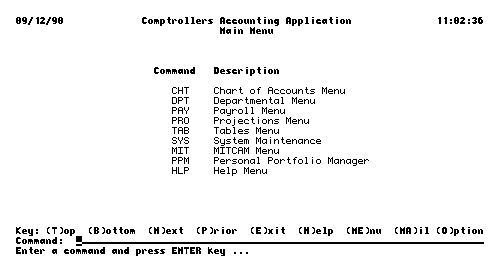
 The final month of data
available in the CAO Application is 06/99. As of July 1, 1999, the CAO
Application runs historical reports only.
The final month of data
available in the CAO Application is 06/99. As of July 1, 1999, the CAO
Application runs historical reports only.
You can use the CAO Application to run over 100 different reports on monthly and fiscal year-end data for your departmental accounts. Click here for more information on running and "disposing" of reports.
The options on the CAO Application main menu (shown above) are described below.- Chart of Accounts menu (CHT)
You use the Chart menu to check for completion of CAO activities affecting your accounts, for example updating an authorized amount or date. (In general Chart reports display Chart of Account data, with some income/expense data.) - Departmental menu (DPT)
You use the DPT menu to review the financial status of your accounts. For example, you can run monthly statements or detail transaction reports from the DPT menu. - Payroll menu (PAY)
You use the PAY menu to review payroll distribution. (NO salary data displays on the CAO Application.) - Projections menu (PRO)
You can use the Projections menu to project expenses (to an account's expiration date in one, to the end of the fiscal year in the other). - Tables menu (TAB)
You can use the TAB menu to create account and object code "consolidation tables" and browse Institute files. - System maintenance menu (SYS)
You use this menu to perform some CAO Application maintenance functions, for example deleting work files to free up space on your userid. - MITCAM menu (MIT)
(MITCAM application no longer in use.) - Help menu (HLP)
The CAO Application includes help files for every screen, as well as other help files that you can access via the HLP menu.