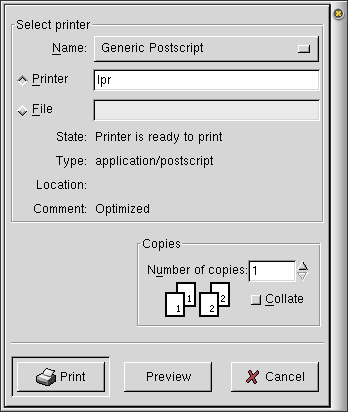File or Printer?
The printer selection window, shown in Figure 8-2, lets you choose the format for printing— Generic Postscript, whether to write to a PDF file, and whether to print to a file or to an actual printer in Generic Postscript. If you choose a printer, you'll be asked for the printer command (probably lpr) which your system uses. If you choose to print to a file, you'll need to decide upon a filename. And of course, you'll want to choose a number of copies, and whether to collate them.
Printing to PostScript?: PostScript is the file format used by most laser printers, and in UNIX world is the easiest way to print to a file. However, most systems running Microsoft Windows can't recognize or handle PostScript files. You'll need to print to PDF if you want to share your file with Windows users.
If you're printing a message that's more than one page, you'll have the option of choosing which pages to print. If you're printing a calendar entry, you can decide what range of dates to print. And, if you're printing contact cards, you can decide whether to print only the selected cards, or all of them.
When you're ready, click Print to print, Preview to have a look (or another look) at the preview, or Cancel to cancel the whole deal.