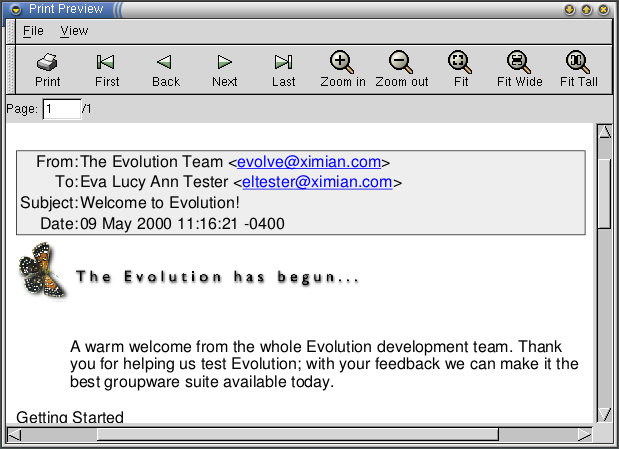Chapter 8. Printing with Evolution
- Table of Contents
- Print Preview
- File or Printer?
Like most GNOME applications, Evolution uses the gnome-print system, so if you've used any other GNOME application to print, you should be able to print from Evolution immediately.
Whether you're printing a message, a calendar page, or a selection of address cards, you can choose to print directly to a printer, or save the print output to a postscript file. You can also use the preview feature to see how your printed output will look.
Print Preview
Print Preview appears both as a button in the printing dialog and as an item in the File menu. In both places, it does the same thing: it opens a new window that shows you what would happen if you were to print the current message, calendar, appointment, or address card.
That window allows you to select which pages you want to see, and how close you'd like to look at them. Zoom in or out, fit the page to the window (the Fit button) or match the width of the page and the window (the Fit Width button). None of these buttons changes the way the page will be printed, but they do let you get a better look. If you're satisfied with the way the things look, click Print to send your document on its way. If you'd like to change it, just close the Print Preview window and make the changes you want from the Mail, Calendar, or Contact Manager.