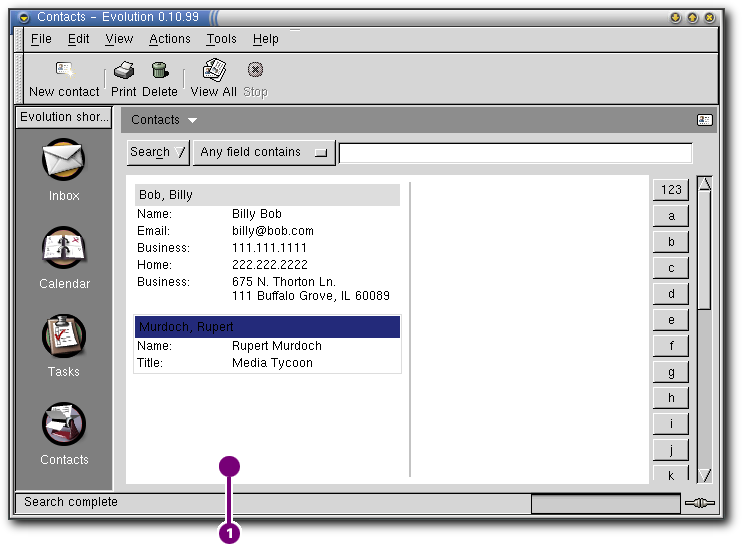Chapter 5. Working with Your Contacts
The Evolution address book can handle all of the functions of an address book, phone book, or Rolodex. Of course, it's a lot easier to update Evolution than it is to change an actual paper book. Evolution also allows easy synchronization with hand-held devices. Since Evolution supports the LDAP directory protocol, you can use it with almost any type of existing directory server on your network.
Another advantage of the Evolution address book is its integration with the rest of the application. When you look for someone's address, you can also see a history of appointments with that person. Or, you can create address cards from emails with just a few clicks. In addition, searches and folders work in the same way they do in the rest of Evolution.
This chapter will show you how to use the Evolution address book to organize any amount of contact information, share addresses over a network, and several ways to save time with everyday tasks. To learn about configuring the address book, see the section called Managing the Contact Manager in Chapter 9.
Getting Started With the Address Book
 Contact List
Contact List
The Contact List lists your contacts.
To open your address book, click on Contacts in the shortcut bar, or select one of your contacts folders from the folder bar. Figure 5-1 shows the address book in all its organizational glory. By default, the address book shows all your cards in alphabetical order, in a minicard view. You can select other views from the View menu, and adjust the width of the columns by clicking and dragging the grey column dividers.
The toolbar for the address book is quite simple.
New creates a new card.
Find brings up an in-depth search window.
Print sends one or more of your cards to the printer.
Delete deletes a selected card.
View All displays all the address information in the folder. Use this button to refresh the display for a network folder, or to switch from viewing the results of a search and see all your contacts.
Stop stops loading contact data from the network. This button is only relevant if you are looking at contact information on a network.
Your contact information fills the rest of the display. Move through the cards alphabetically with the buttons and the scrollbar to the right of the window. Of course, if you have more than a few people listed, you'll want some way of finding them more quickly, which is why there's a search feature.