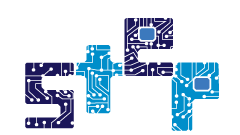STEP Training
MIT STEP offers a teacher licensing program that can be done entirely at MIT or in conjunction with courses at Wellesley College. This program licenses students to teach mathematics or science in grades 5-12. The Scheller Teacher Education Program, offered through the Department of Urban Studies and Planning, prepares MIT students to become teachers who are competent to teach in their field, willing to challenge established norms, able to bridge the boundaries among disciplines, and eager to help students develop the desire to question and explore. Click here for more info on STEP and here for more info on classes.
For Educators
STEP is actively engaged in many research and development projects, designing and testing new learning technologies for use in formal and informal education. While some projects are in limited testing with partners, others are freely available for all to try and to use (some complete with curriculum and assessment). Find out more about these projects on the projects page.
Navigation
Latest on Twitter
We Follow
iPhone Provisioning ID (UDID)
Getting your iPhone ready for TaleBlazer alpha
1. First plug your phone into your computer, and iTunes should open.
2. Click on your phone in the side left bar so that you get a screen that looks like the one below.
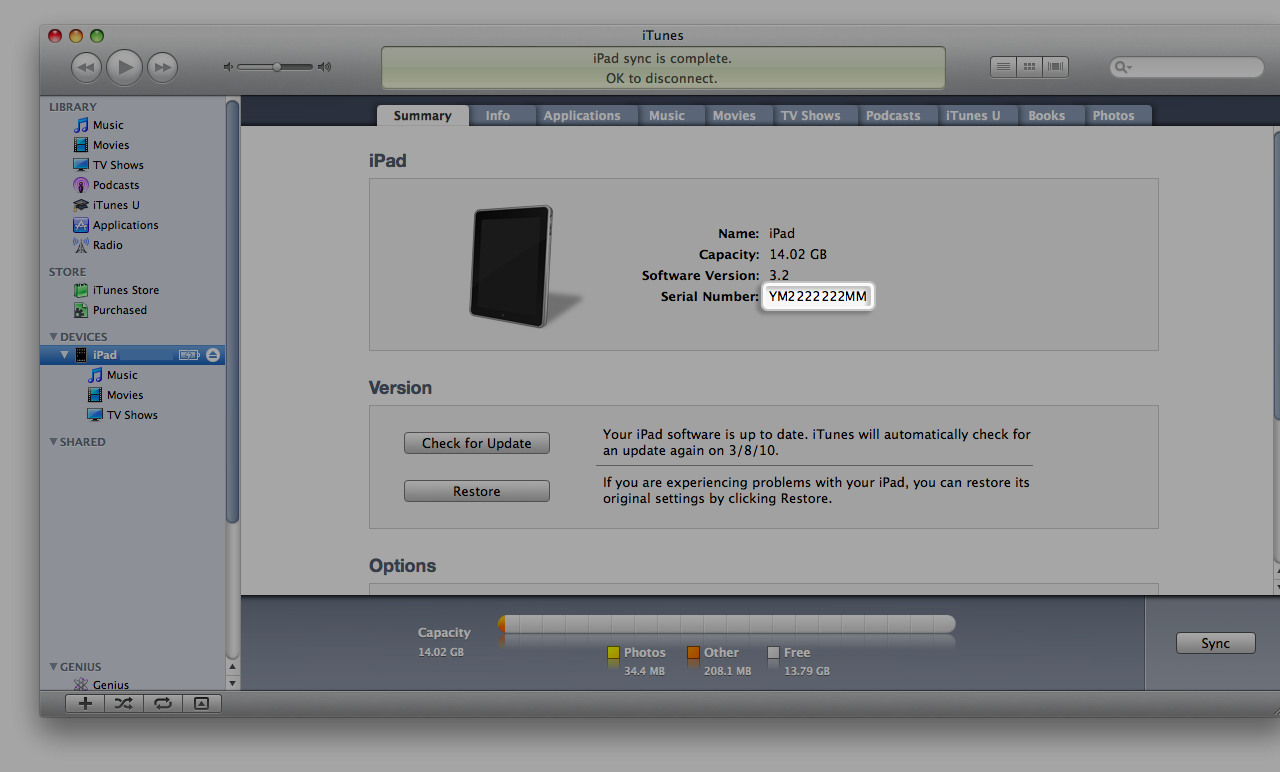
3. Click on your serial number (the highlighted box above). The UDID should appear like in the picture below.
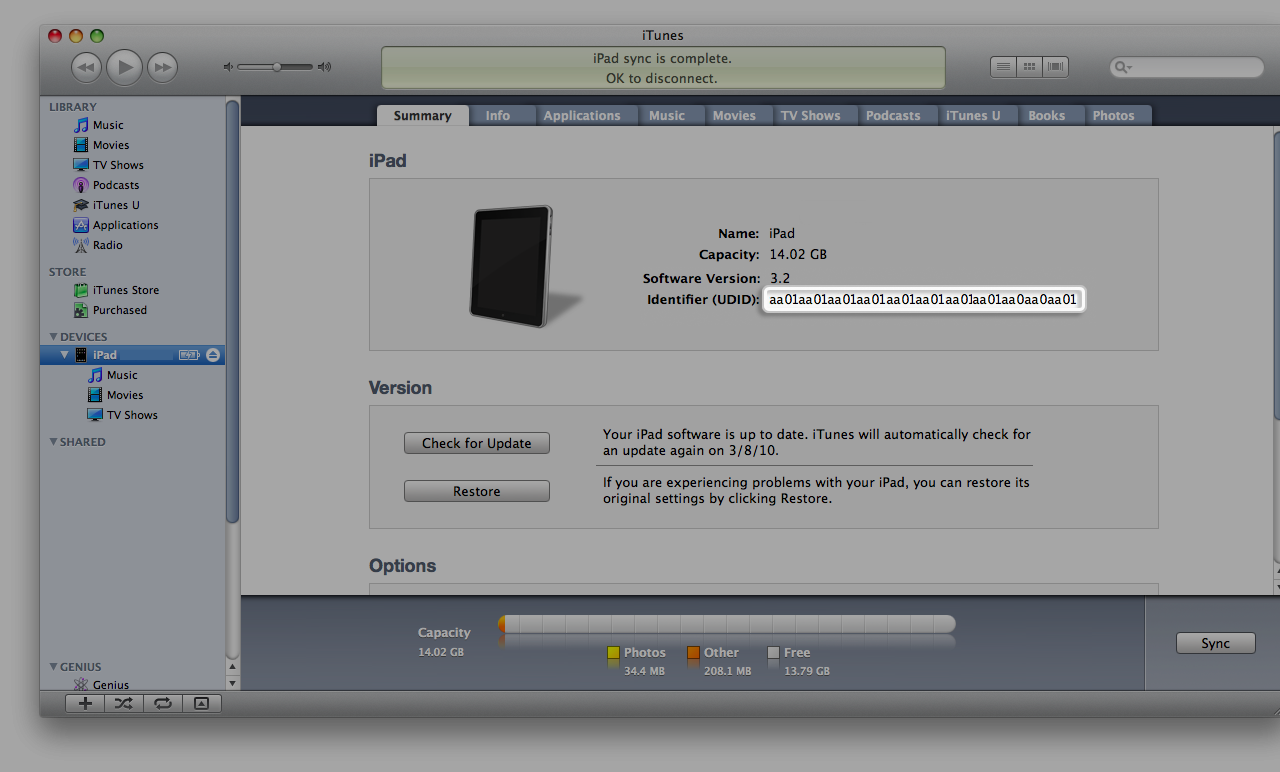
4. E-mail your UDID to support at taleblazer dot org