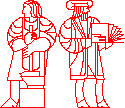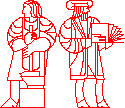
SAS at MIT
Topic: Saving Graphics to a File
Category: FAQ
Last modified: Fri Dec 4 11:48:29 1998
Problems or Questions?
If you want to print output directly to a file, you need to write at
least part of a SAS program. If you are using SAS/ASSIST, generate your
graphics and then Recall the source code into the
editor window as described in printing to a
printer Now you need to add a filename statement and modify the
goptions statement as follows:
filename grafout 'filename.ext';
goptions device=device gsfname=grafout gaccess=sasgastd gsfmode=replace;
where filename.ext is the path to the file you want to use as output,
and device is one of the following:
Graphics Devices for Printing
| Device Name |
Output Produced |
| PS | monochrome postscript |
| PSCOLOR | color postscript |
| PSEPSF | encapsulated postscript |
[
SAS Home Page |
Software Home Page |
MIT Home Page
]