

Using the Meeting Maker Java Client
The Meeting Maker Java Client works similarly the desktop Meeting Maker client. Many of the features found in the Meeting Maker desktop client are used the same way in the Meeting Maker Java Client.
Proposing a Meeting
From the Meeting Maker Java Client, you can propose a meeting by naming the topic and specifying a location. There are two ways you can propose a meeting:
- Click the
Newicon from the toolbar to open the New Activity dialog box. Invite guests to this activity and it becomes a meeting.- Drag a time on your calendar to open the New Activity dialog box. Invite guests to this activity and it becomes a meeting.
To propose a meeting and specify the topic and location in the Meeting Maker Java Client:
- From the toolbar, click the
Newicon.- Type the title or topic of the meeting in the
Titlefield.- Click the
Invite Guestsbutton. The Activity becomes a Meeting, and the Meeting Proposal screen appears: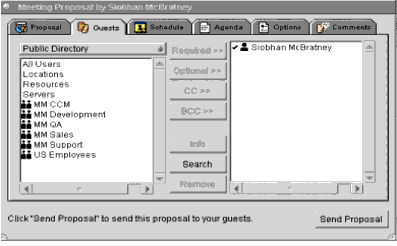
- The Guests tab is selected. Double click on a guest name to invite.
- Select a location for your meeting.
Note: By selecting a location from the guest menu, the location is automatically reserved, and no other user can reserve that location. If you type the location of the meeting in the Location field, the location will not be reserved.
- Select the
Scheduletab and choose a date and time for the proposed meeting.Note: The
Auto-Pickbutton will find the first available time that all your required guests can attend.
- Select the
Agendatab (optional) and type an agenda for the meeting.
| ON Corporation http://www.on.com |