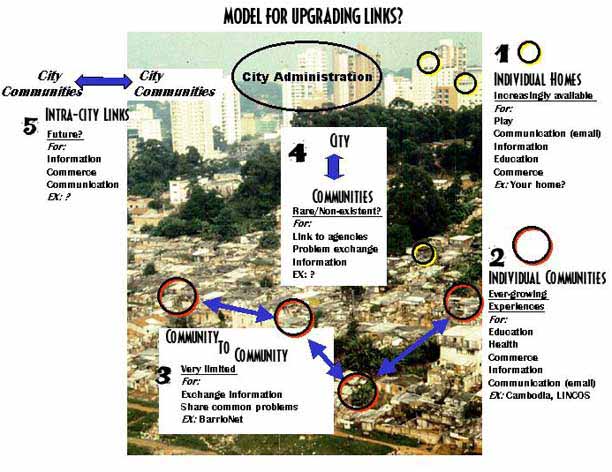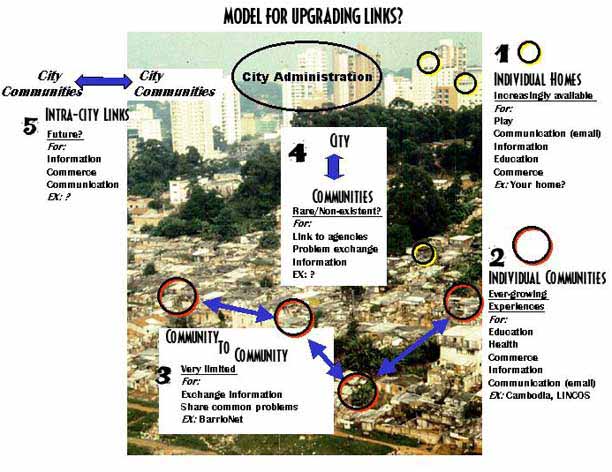|
The increasingly accessible computer technology and internet access provides an opportunity for: 1) strengthening and empowering communities, and 2) improving information links between communities, city authorities, and supporting agencies. (Note: These computer centers are often called ‘telecenters’; in Latin America “telecentros”. )
Can these telecenters be an opportunity to be used in upgrading?
Possible use in upgrading
1 - Providing inputs - ‘voice’ - into project formulation at all levels of planning: local government, supporting agency, etc.
2 - Learn from communities who have upgraded – requires that the other communities are also connected. They could learn what upgrading is all about, and to exchange ideas on ‘things to watch out for’ (what works, what can be done, what are their rights, etc.).
3 - Receive timely information on progress of upgrading, and provide information to implementing agencies.
4 - Lobby for needed upgrading components.
What else is it used for?
1 - Linking function: sharing information and influencing policy
a) to other communities, to exchange information on
common issues, and to combine and collaborate in campaigns for policy influence and advocacy.
b) to city authorities to alert to problems and
opportunities, and to influence policy.
c) to specific agencies in coordinating implementation; for example, installation of water network
2 - Educational programs
3 - Marketing of products: setting up a website offers the opportunity of selling local handicrafts as well as other products. An effective distribution system - usually mail - must be available to be successful. An administrative mechanism must be set up to deal with advertising and filling orders. Would this be an effective way to cover operating costs of the equipment?
What to consider in setting it up
1 - Costs of Equipment. Several items must be considered
a) Initial costs of purchasing basic computer equipment. Modem, CD/disk drives, and sufficient memory for storage should be included. How many would be needed?
b) Software: word processing, accounting, internet access.
c) Other necessary equipment: printer, and perhaps a
scanner. And perhaps even a digital camera.
d) And often overlooked, updating equipment as the technology advances, for hardware as well as software. It is not unusual for technology to rapidly change within 6 months to 1 year - becoming both easier to use, faster, and appreciably lower in cost. Two years is often cited as the threshold of obsolescence in keeping up.
2 - Training of staff - who will pay for training, where will it be done, on-site? Three types of skills are needed: technical for hardware maintenance, skills for using software and internet, and training of teachers for educational use. Programming skills, particularly web design, are becoming increasing important.
3 - Location and space for equipment. Dust, temperature and humidity should be controlled. Dust being the most important to avoid.
4 - Link to internet: How would this be done: telephone lines, satellite/radio systems? What are the costs involved - experience shows that this is a key factor in accessibility. Minimum speed of 9,600-12,000kps is necessary for internet use.
5 - Staff: Will a permanent or part-time staff be hired? Who will pay for this? How many to hire? Would one who-does-it-all be possible? What are their duties? Some possibilities are:
a) maintain equipment.
b) organize use in community.
c) find useful resources on internet.
d) teach courses on use of equipment.
e) teach basic education courses which utilize computer technology.
6 - Protocol for use: Who will manage the use of the computer - times available and who takes precedence? Who will make the decisions on use: would a steering committee of community leaders be useful?
Some key problems from current experience
In order of importance:
1 - Cost of accessing internet: A huge bottleneck in most countries. This includes telephone connection costs and usage costs.
2 - Deficient basic communication infrastructure: There is a lack or antiquated systems, both for electricity and telephone. This compromises ability to access.
3 - Language barrier: Most communication on the internet is in English. Translation programs do exist but their utility is still limited.
4 - Cost of equipment: Experience suggests that communities must contribute a portion or all of the costs for successful operation.
5 - Long term issue of how to make it sustainable: What are ways that sufficient income can be generated to support the ongoing operation and future upgrades?
6 - Inexperience in information technology potentials.
|