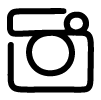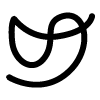2.00b Toy Product Design
Thermometer CAD
Into the 3rd Dimension
Now that we have our sketch, we're ready to bring this feature into the third dimension. To create a 3d body in Fusion:
- Click on the Extrude Tool, which is next to the New Sketch button in the CREATE panel.

Select the areas you want to extrude — the two rectangles created earlier. As you select them, they will turn blue.
Choose a distance to extrude and enter it in the right panel. For the thermometer to sit flat, choose 10mm — but feel free to select any distance you want within reason!
Below is a gif of the entire process:

Other features
The extrude tool's option box is one of the most used tools in Fusion 360 (or any CAD software!). Changing the "Taper Angle" alters the angle that the extrusion takes on as it moves. This is very useful in classes you will take later down the line, like 2.008!
The "Operation" drop down menu allows you to select whether you want your extruded feature to either join an existing body, cut into an existing body (effectively removing material instead of adding it), or create a new body independent of the other bodies in your design. For this project, you will likely want to only ever use join or cut!