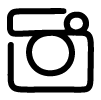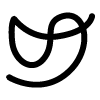2.00b Toy Product Design
Thermometer CAD
CAD Fundamentals
We're going to be teaching you a simple CADding method at first. While there are certainly many fancy CAD tricks and complex models that fall outside of this workflow, the vast majority of things you'll need to model for this class can be created with this method, and once you've got the basics down it will be easier to learn more complex workflows later on.
The best way to understand CAD workflows in general is to acknowledge that you're creating a 3D model on a 2D screen. Thanks to a lot of code, you're able to "see models in 3D" even though the pixels on your screen are showing a 2D image.
Drawing in 3 dimensions on your flat screen can be ambiguous (for instance, clicking on a point that has clear X or Y coordinates doesn't have a clear Z coordinate. To work around this, Fusion allows you to create 2D sketches on predetermined planes. Because you're working directly on the plane, there's no ambiguity around the third coordinate. You can then extrude those 2D sketches to create 3D models. Thus, we can have 3D models even though we are limited to seeing in 2D.
Practically, this is accomplished through the tools (or actions) Fusion makes available. In short, there are three main categories of actions in Fusion - "sketches", "creates", and "modifies". As each is explained, it may be helpful to have your copy of the base thermometer pulled up so you can get more of an intuitive understanding about each one.
Sketches
Sketch actions allow you to create a 2-dimensional drawing that can include closed shapes or independent lines. Each of these closed shapes or lines is called a sketch entity. As you move your mouse cursor over the base design, different shapes, edges, and points will highlight. Each of these highlighted items is a sketch entity existing in our model.

Sketch actions are generally only available when you're in sketch mode. To enter sketch mode, you can modify an existing sketch or create a new one. Both of these processes are explained more in detail in the "Add a Sketch" section.
Creates
Use one or more sketch entities to create a new, 3-dimensional object (called a body). The base thermometer file contains three bodies - in the browser click the drop-down arrow next to Bodies and their names should appear. Click each one and note that the corresponding body is highlighted in your workspace! Also, note that by clicking the eye icon next to each body you can set its visibility on or off.
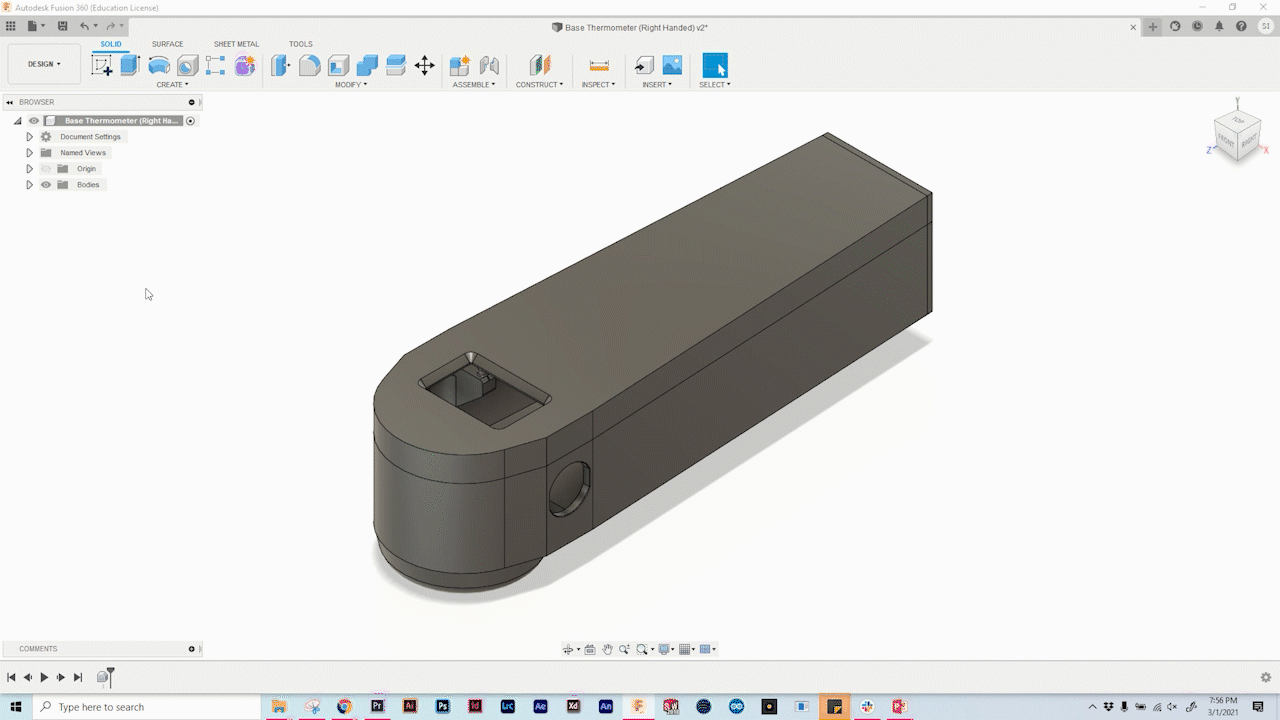
Modifies
Every model is simply a combination of sketches, create features, and modify features in a certain order. Since every operation builds off the operations before it, the order that we design things can have a big impact on the final part! Typically, we want to design the large, overarching features of our model first before diving into the details. CAD technique is a skill learned with experience and time. It's normal if your first attempts at CAD involve a bit of time, frustration, and backtracking.