
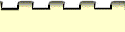





Making an Alias
You can create an alias to the home page of the Handbook for your desktop.
- Go to the "Mayfield Handbooks:Technical & Scientific Writing:Handbook"
folder.
- If you are using Netscape Navigator, locate the file "homenn.htm"; select this file and
create an alias.
- If you are using Microsoft Internet Explorer, locate the file "homeie.htm"; select this
file and create an alias.
- Move this icon anywhere it is convenient for you. Double-clicking the alias icon will
launch your browser and open the title page of the Handbook.
Note for KeyQuencer Users: The Handbook consists of HTML files, various AppleScript scripts, and a macro engine called
KeyQuencer which allows you to play the scripts with a specific key combination. If you already have
the full version of KeyQuencer installed on your system, any macros you have created will be
replaced (but not deleted) by the macros needed to access the Handbook.
Your macros will be saved in a KeyQuencer suitcase file named "KeyQuencer Macros Copy" in the
"System Folder:Preferences:KeyQuencer Preferences" folder. To reinstall them, launch the
KeyQuencer Editor (not installed by the Mayfield software) and choose Import
Suitcase from the File menu. Locate the Saved KeyQuencer
Macros suitcase, and click the Open button. Note that the Mayfield macros'
key combinations will override those from the imported suitcase, so you may have to reassign keys
to your saved macros.
[ Home | Table of Contents
| Writing Timeline | Index |
Help | Credits]