
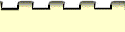





Help Contents
4.3 Moving through the Handbook
4.4 Useful Browser Functions
4.5 Creating a Link: How to Insert a Reference Link into a Word Processing Document
4.6 Viewing a Link: How to View a Referenced Handbook Page
4.7 Creating a Comment: How to Insert Personal Feedback into a Document
[ Home | Table of Contents
| Writing Timeline | Index |
Help | Credits]