

Searching Your Calendar
You can search your calendar for specific text. Meeting Maker searches for each occurrence of that text.
To find specific text in your calendar:
- From the View menu choose Find. The Find dialog box appears:
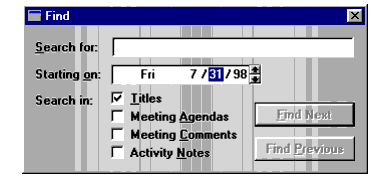
- Enter the text you want to find in the Search for box.
- Choose the date to start searching (forward or backward) from. To change the search start date, click on a date portion and either use the arrows that appear, or enter a new value.
- Click one or more of the Search In options, below:
- Titles to search meeting and activity titles (but not to-do items).
- Meeting Agendas to search agendas of proposed meetings and those you've been invited to.
- Meeting Comments searches for comments you've made on meeting invitations, and comments others have made regarding your meeting proposals.
- Activity Notes to search notes attached to activities.
- Click Find Next to search forward, or Find Previous to search backward. Meeting Maker highlights the first meeting or activity containing the indicated text.
- To see additional meetings or activities that include the text you indicated, continue to click Find Next or Find Previous.
- Close the window when finished searching.
| ON Corporation http://www.on.com |