

Changing Calendar Preferences
Calendar preferences customize the appearance of your daily and monthly calendar.
To change Calendar preferences:
- From the Edit Menu choose Preferences, and click Calendar. The Calendar panel appears:
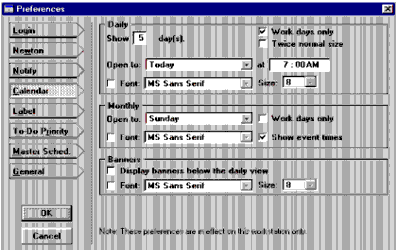
- Choose the number of hours and days to display on your daily and monthly calendars.
- Change the Font and Size, if desired.
- Move Banners to be displayed below the daily calendar, if desired. The default is to display banners above the daily calendar.
- Indicate whether or not to display non-work days.
- Click OK to save the settings.
| ON Corporation http://www.on.com |