

Changing Label Preferences
Color monitor users can set seven custom labels for color-coding daily and monthly calendar events. For example, you can label staff meetings one color, and personal activities and other events other colors.
To create customized labels:
- Choose Preferences from the Edit menu and click Label. The Label panel appears:
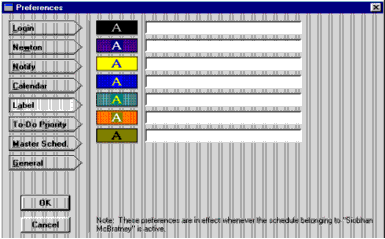
- Enter a label name next to the desired label.
- To select a new color, click the color square for that label, and choose a color from the color palette.
- To create a text color for the label, click the letter for that label, and choose a color from the color palette.
- Click OK to save the settings.
| ON Corporation http://www.on.com |