Changing To-Do Priority Preferences
You can establish seven custom priority labels for to-do items. These priority labels are shown on the To-Do List.
To create customized priorities:
- Choose Preferences from the Edit menu, and click To-Do Priority. The To-Do Priority panel appears:
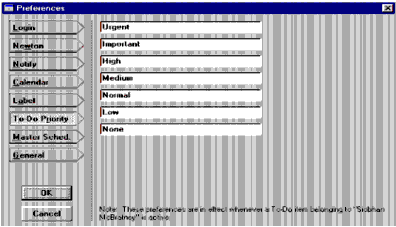
- Enter the new priority labels for your to-do items.
- The priority you enter in the top box will be used for all new to-do items unless you choose a different priority.
- Click OK to save the settings. The new priorities are available for your to-do items.

