

Proposing Meetings
To propose a meeting in Meeting Maker, you must:
- Start the proposal by specifying the title and location.
- Select the guests that you want to attend the meeting.
- Choose a meeting time.
- Define the agenda (optional).
- Define reminder and label options (optional).
- Send the proposal.
To propose a meeting and specify the topic and location:
- Choose Propose Meeting from the File menu. The Meeting Proposal window appears:
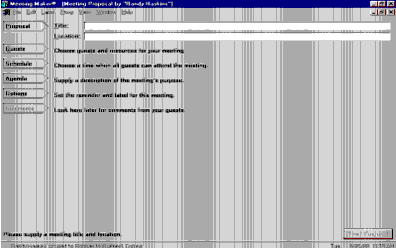
Note: You can also start a meeting proposal by opening an activity, then clicking the Invite Guests button.
- Enter a meeting title in the Title box.
- Press Tab or click the Location box and enter a meeting location for the meeting. If you type a name of the location, the location will not be reserved, or booked. If you want to reserve a room through Meeting Maker, skip this step and choose the location during guest selection. See Scheduling Resources for more information.
| ON Corporation http://www.on.com |