

Responding to a Group To-Do Request
When you receive a to-do item, it appears in the To-Do Requests folder in your Message list.
To respond to a proposed to-do item:
- Double-click the item from the Message window. The To-Do Request window appears:
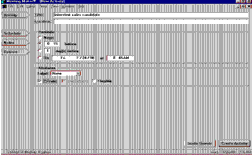
- Read any notes attached by the proposer. You cannot change the Notes.
- Click Comments to send additional information back to the proposer. (Optional)
- To save your comments as a text file, click Save as.
- Click Reminder to set a to-do item reminder. (Optional)
- Click one of the option buttons to respond:
- Clicking Reply sends your response to the proposer.
| ON Corporation http://www.on.com |