| Introduction | Background | Experience: Setup | Experience: Use | Critiques |
|---|
Human Use Analysis
Roku streaming stick
By Hans Kobor
The user experience: setup
The Roku Streaming Stick comes in a small, brightly decorated green box. The box displays a few of the more prominent streaming apps available on the device and includes a brief set of setup instructions.

The packaging is very space-efficient and every item is easily identified and removed from the box. The box includes the stick itself, a remote, the USB power cord, and even a pair of AAA batteries for the remote!

Once the device is plugged in, the process for connecting to your network and downloading apps is exquisitely simple, as shown in the video:
The Roku conveniently comes pre-loaded with a number of major apps such as Netflix, Hulu, and HBO Now. The process to download new apps is also extremely simple, as the ‘streaming channels’ function on the main menu screen allows the user to manage their downloads and search for new apps.
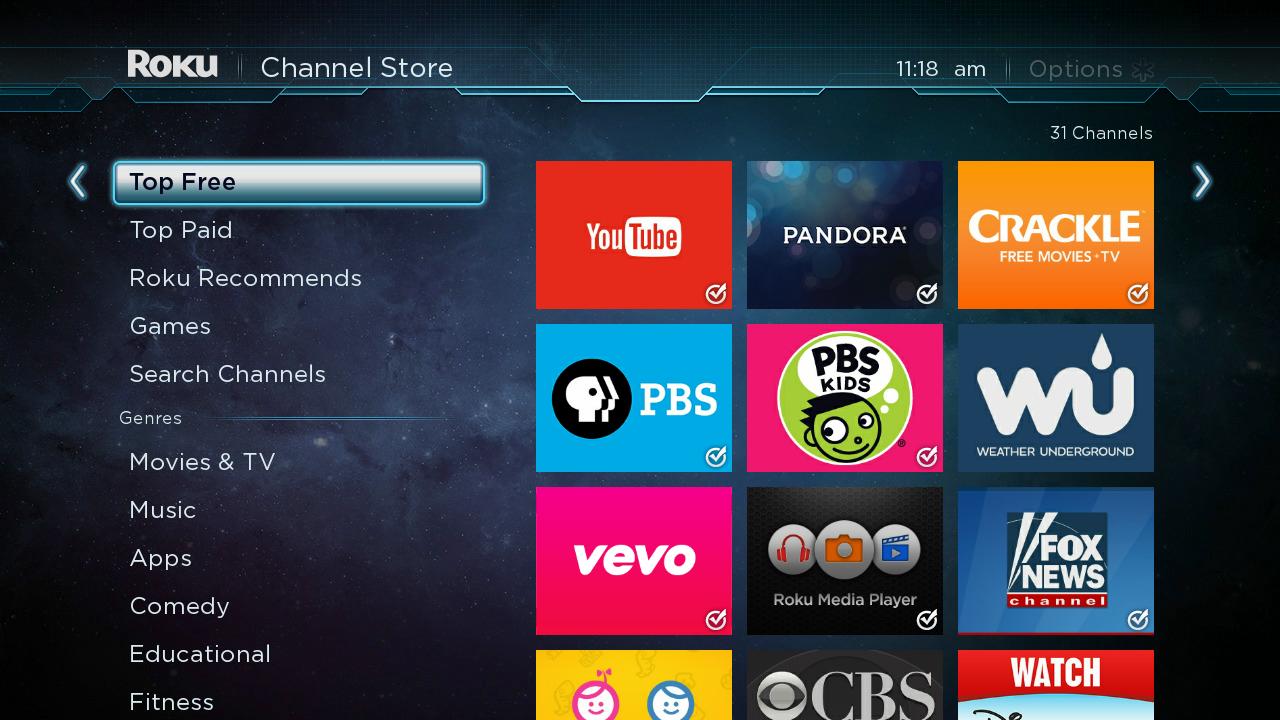
When we received our Roku, it took approximately ten minutes to go from unboxing the device to streaming Toy Story 3 on Prime Video, much to the delight of my son. The setup required no substantial expertise in anything other than reading simple instructions and waiting patiently the few times updates or downloads were required.