| Introduction | Background | Experience: Setup | Experience: Use | Critiques |
|---|
Human Use Analysis
Roku streaming stick
By Hans Kobor
The user experience: everyday use
On average, my family probably streams about an hour of television each night. All of this streaming is done via our Roku device. We have owned the device for about 6 months and thus far the experience has been largely positive
Let's start with the remote

This small but powerful device sits comfortably in the hand of even its smallest user (a four year old). Its buttons are large, clearly marked, and their functions are easily understood. The app-specific buttons on the bottom make it extremely convenient to load Netflix or Hulu (we don't use slingtv or google play so two of those buttons have never been pressed). The remote runs on two AAA batteries, which are provided in the initial packaging. We have yet to require replacements.
In the not-so-rare case that the remote becomes lost in the couch cushions or disappears into a toy chest, Roku offers an app which allows users to employ their phone as a touch screen remote control. This option is extremely convenient and allows the user to continue their entertainment experience without hassle.
The menu: simple, customizable, and user friendly
While the quick access buttons on the remote allow easy streaming on certain apps, most users prefer a wider variety of streaming apps. Thus, a simple and easy user interface is critical. Roku's main menu interface makes finding and selecting your app a breeze.

The menu's icons are large and easily read from a distance. They can be sorted and moved anywhere on the grid so the user can easily prioritize their apps based on usage and preferences. The menu also makes it very easy to access the device's settings, allowing quick diagnosis of any major problems.
Search function: pure awesome
Perhaps the best part of the user experience with roku is the ability to search for a specific movie or show across the spectrum of apps. Roku has the ability to take a search query and return which streaming service offers your show of choice and for what cost (if any).

This simple yet powerful tool has come in handy on numerous occasions. It's actually astounding how useful this is. Seriously.
Streaming quality: Is it as good as Cable?
The short answer to this question is yes, but it wasn't always that way.
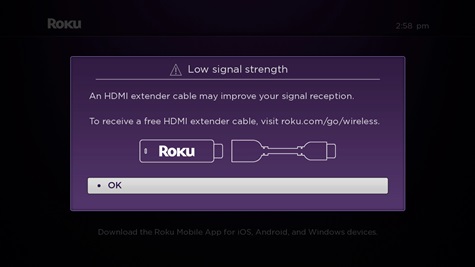
When I received my device, I plugged it straight into my TV to begin streaming. About 30 seconds later, I saw my first dreaded spinning wheel... BUFFERING. Much to my dismay, this became a regular occurrence over the following week. After a bit of research into the problem, I found out that users who plugged their sticks directly into TVs frequently experienced weak network signals which caused buffering and lag. Roku is aware of the problem and offers free HDMI cable extenders to any Roku owner with this problem. I took advantage of this offer and received my cable extender a week later. The device worked like magic and I have not had buffering issues since.