Understanding Your Bill
Good luck!
Diving into the Bill
As we saw on the last page, opening the Eversource bill page gives us a nice clear widget in which to pay the bill, but shows the actual bill as an embedded pdf.
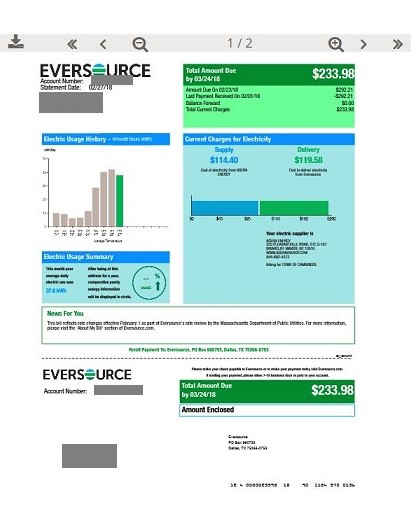
What is this - a bill for ants??
The PDF is by default zoomed out to fit its frame, making the font size unreadable. This is axacerbated by poor choices of color contrast and graininess in the rendition of the PDF. This should most certainly be replaced with a web-optimized and interactive version of the bill, where this "paper bill" view is available only for the few that might want to print a paper record.
But let's say I want to take a closer look at the bill and don't mind the embedded PDF nonsense. I flip to the second page and see what is effectively an Excel sppreadsheet with numbers going to five decimal places. Again, while I worked in the utility industry and can make sense of this, I cannot imagine the average bill recipient quickly internalizing the numbers, the jargon, and the sheer density of information.
Dazzle them with science.
Let's say you see these various charges and numbers and you actually want to make some sense of them. Is there an obvious guide to these charges adjacent to the bill? Of course not. Any way to click on the line items or hover over them to learn more? Certainly not. I would really love to know what something called "Customer Charge" actually means.
Ok, so let's try one of the site menus. Under My Account we find 17 distinct links (plus a "go paperless" option even though I'm already paperless), and "About Your Bill" seems promising.
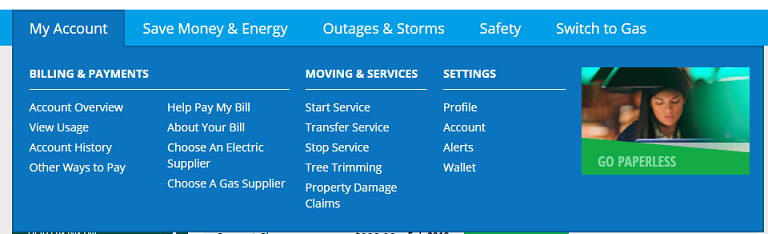
"My" Account but "Your" Bill - silly pronouns, who needs 'em?
I proceed to the About Your Bill page. At first, it looks promising: there's a sample bill that look a lot like mine. As I scroll below it, I see a numbered list of bill components and my first impression is that these must be tagged by number on the sample bill... but they're not. So in the end it's a grainy picture of a sample bill followed by a wall of text with no clear mapping of text to the actual bill.
I've captured the experience of seeing this page in the video below. You can see, for example, that I pause at item 10 - Next Meter Read Date. There is nothing with this number OR label in the bill shown. Of course then I realize there's actually another illustrative page below the first wall of text, though even there, the item is called "Next read date", different from the caption provided. I finally find the meaning of "Customer Charge" - and it sounds so painfully generic, I have to laugh.
Welcome to numberwang!
For the average user, this is a pitifully strucutured bill explanation. I highly recommend that Eversource develop a simple, interactive guide to help users understand their convoluted energy bills.