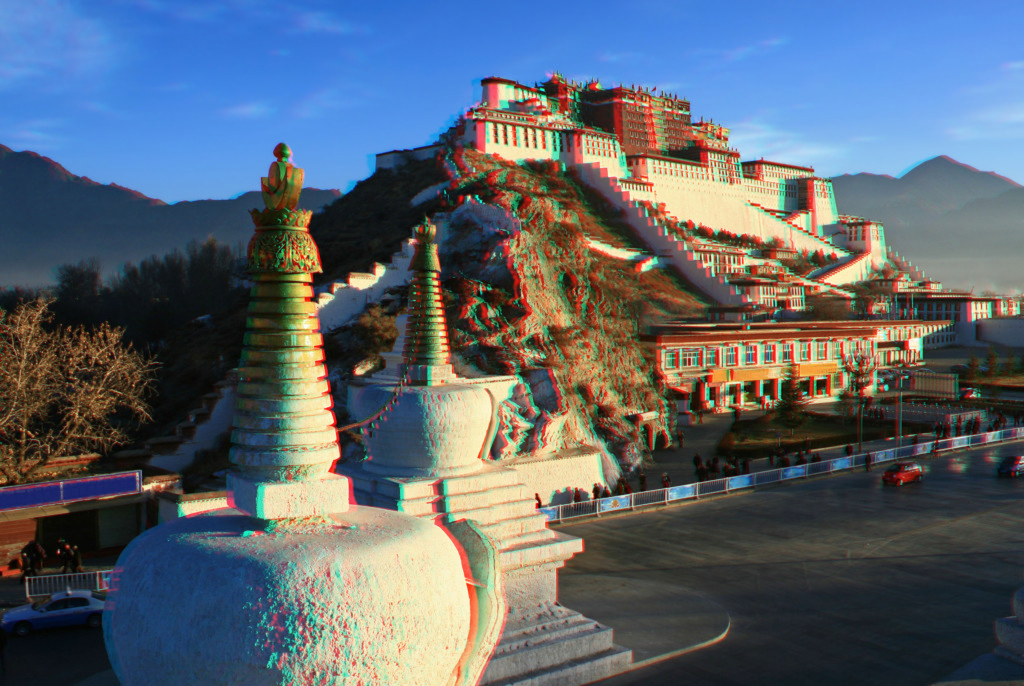Visual illusion lab: resources
For the design of your illusion page, check out the webpage design section. To learn tools for creating visual illusions, check out the image design section.
Webpage design
- HTML template for your gallery webpage
- CSS stylesheet to format your HTML template
- Feel free to personalize the html page and stylesheet, as long as it has all the necessary components outlined on the tasks page.
- You can decide to leave your name off on the webpage if you would like.
- To check if your HTML page formatted properly, put the stylesheet in the location indicated in the header of the HTML file. Then open your HTML file in your browser.
Image design
- Your previous vision problem sets have code that can help you make Gabors and gratings.
- Free image editing software: GIMP. To learn GIMP, you can find Youtube tutorials or use the recitation videos below, which focus on illusions.
- 2020 recitation videos on image-editting in GIMP:
- Basics shapes and lines (gimp file)
- Gradients (gimp file)
- Drop Shadows & GIF sneak peek (gimp file)
- Mishmash of topics - skew, perspective and GIFS for illusions involving motion (MATLAB script, MATLAB script with rhombus images)
- Another way to do shadows with virtual light sources (gimp file)
- Transparency (gimp file):
- Basics shapes and lines (gimp file)
- 2019 recitation slides: much of this recitaiton focused on how to make 3D anaglyphs. However, we can't give you red-cyan glasses this year 😟