Group Forecast
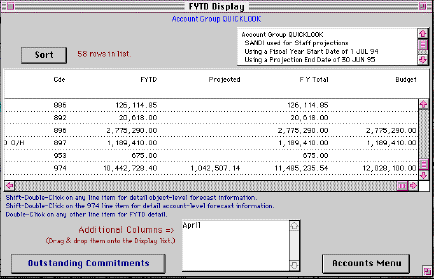
A sample group forecast report is shown above. You choose the forecast report period and other forecast options from Accounts Preferences.
Report columns:
- The FYTD column sums actuals from report period start date through the most recently completed month of data (or as of 5 p.m. on prior work day; see Accounts Preferences).
- The Projected column forecasts future spending to forecast period end date. The forecast is based on current SANDI data (for a report period of MIT's current FY only), recent month activity, PO commitments, and custom data you enter. (For more details, see Accounts Preferences).
- The FY Total column sums the FYTD and Projected columns.
- The Budget column represents dollars available
for the report period. For a report period of MIT's current fiscal year,
the column holds CAO's account budgets (unless you enter custom budgets
and select to use them; see Accounts Preferences
and Custom Data).
Note: To "reconcile" an account group using the $SumMIT forecast report, compare object code 974 for the FY Total and Budget columns.
If the Budget 974 is greater, the account group is forecast to have funds remaining at the end of the report. If FY Total 974 is greater, the account group is forecast to be overrun. For example, the group of general accounts on the sample screen is forecast to have funds remaining.
- The Additional columns (listed in box at bottom
of screen) are either:
- ONE column of current month actuals (shown above),
- columns of actuals for EVERY month in report period to date.
Note: See Accounts Preferences under Forecast options to select.
Additional forecast report options include:
- double click on an object code line to display its FYTD detail,
- within salary object codes, display complete salary distribution for a person or account,
- graph report data for salary and non-salary object codes,
- list outstanding commitments (CAO's PO commitments and $SumMIT custom commitments).
The $SumMIT forecast report can also be run on a single account. See Forecast Report for more.