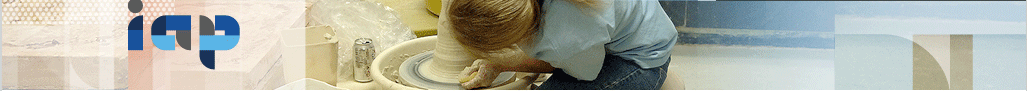Non-Credit Activities: Guidelines
During IAP, more than 600 non-credit activities in approximately 50 categories are offered by and for members of the MIT Community. For more information on who offers and attends non-credit activities, see the Eligibility and Appropriateness sections.
Individuals authorized as MIT department or group representatives may submit activities sponsored by that group. Only members of the MIT Community may serve in this role. For a list of current authorized representatives, go to the IAP Coordinators by Sponsor list.
While most activities are sponsored by academic and administrative departments, laboratories, centers, and student groups, members of the MIT Community may also sponsor activities as individuals.
Event logistics, participant registration, and responses to inquiries must be handled by MIT-based individuals, but activity leaders may invite non-MIT individuals to present at their activities, as appropriate. MIT alumni are welcome to offer activities, provided that they are sponsored by an individual, department or group located on campus.
NOTE: If you wish to bypass the information below and begin using the IAP non-credit activity posting system, go to Access Posting/Revision System.
Activity planners should consider the following:
- Designing programs that promote student-faculty interaction.
- Providing faculty and others with opportunities to try new teaching methods and learning formats that may improve the regular academic program.
- Developing more Institute-wide activities to create a sense of community at MIT.
- Creating activities aimed at freshmen.
- Be sure to consult the Dates and Deadlines in the About section for important IAP dates.
Appropriateness of Activities
IAP activities are for members of the MIT Community (i.e. students, faculty, staff, and alums). Activities should not be opened to non-MIT individuals, nor should they be advertised as such. See the Appropriateness of Activities page in the About IAP section for complete details
Safety and Liability
Institute Guidelines for health, safety, and legal regulations, as well as policies for the use of MIT facilities, must be met for all IAP activities. See the Safety and Liability page in the About IAP section for complete details
Activity Costs
Unless the description states otherwise, activities are free. In some cases, organizers ask participants to pay a share of the costs mainly for materials, transportation, or food. The fees are approved by IAP staff in the Office of Undergraduate Advising and Academic Programming (UAAP). All honoraria and wages must be paid through the MIT accounting system, not paid directly by participants.
Activity Sponsorship
Every IAP activity has a MIT sponsor who is fully responsible for the activity and ensures that it meets safety, eligibility, and appropriateness guidelines. While many activity sponsors are MIT academic and administrative departments, sponsors may also be an individual or a group (see Group Sponsorship). Activity sponsors (or sponsor representatives) should be able to answer questions knowledgeably regarding the activity.
The sponsor (an individual sponsor or a representative on behalf of the sponsor group) is responsible for reserving the room or location.
Non-departmental groups must be recognized by the Institute as follows:
- Undergraduate and graduate student groups recognized by the Association of Student Activities (ASA).
- Faculty groups recognized by the Provost.
- Staff and employee groups recognized by the Vice President of Human Resources.
- Groups may not be organized on an ad-hoc basis merely for IAP.
Room Reservations and Audio/Visual Information
Part of the role of activity organizer is to make sure that the appropriate room and, if necessary, audio-visual equipment is properly reserved. Please note that activity sponsors are responsible for scheduling and reserving rooms for their activities, and assume associated costs Listing a location on the IAP activity posting form does NOT reserve the room. Below are instructions on booking MIT rooms and ordering equipment.
Who to Contact
- Schedules Office: Most classrooms can be reserved via the Schedules Office online reservation request form. You can request a specific room or a room by size, seating arrangement, location, and view pictures and detailed room layout/equipment information online via the MIT Schedules Office Classroom List.
- Campus Activities Complex: The Campus Activities Complex handles Kresge, Student Center, the Chapel, and Walker Memorial. They accept reservations on a first-come, first-served basis.
- Other On-Campus Rooms: There are many conference rooms and other facilities that can be reserved through individual offices, departments, or living groups. Rules for reserving these rooms vary.
Considerations for Reserving a Room
- Ask about policies regarding setting up and cleaning up, as well as securing the room.
- Check out the room in advance. Familiarize yourself with light switches, outlets, thermostats, and controls for projection screens and other equipment.
- You will receive an event number (if booked by the Schedules Office) or a reservation number (if booked by Campus Activities Complex).Until you have one of these numbers, the location of your activity is not confirmed.
If you need help regarding rooms, contact your department, center, or office IAP Coordinator.
Obtaining and Operating Audio-Visual Equipment
Some sponsors borrow equipment from a department, center, laboratory, or office, or from the area where the activity will be located. If equipment cannot be borrowed, borrow equipment, it may be rented from the MIT Audio-Visual Service. For any rental, a valid MIT Card is needed. Charges not billed to an MIT account are due in full, up front, at the time the equipment is rented.
Operators must be hired for certain rooms with projection booths. The organization confirming your room reservation will be able to advise you on all A/V issues specific to that room.
For information on having an IAP activity videotaped for archival purposes OR for information on producing a video for use during your activity, contact: Video Productions Services.