
Booking in Manual Mode
To run the booking process in manual mode begin by setting these three parameters:
- Control option: set Control option to 4 to run the booking process in manual mode.
- Expected demand: specify the total demand you expect for this flight.
- Start Application:: hit this button when ready to start! Important: to run a new simulation, first "Shift+Reload" this page, i.e., click on "Reload" button of your browser while holding down the "Shift" key. Then hit Start Application button again.
In the manual mode, you will be asked to specify booking limits for the five classes in the beginning of each of the four booking periods. The middle panel of the screen will provide you with the following information to help you with your decisions:
- Next booking period: displays the number of the next booking period.
- Future demand forecast: provides a forecast of future demand in each class for tickets in the remaining booking periods (for example, if next booking period is 2, forecasts the total demand in periods 2, 3 and 4); the chart on the right provides a graphical representation of the future demand in each class.
- Authorized capacity available: shows the number of seats still available for booking. In addition, fares and no-show rates for each of the classes are displayed in the top right of the screen.
At the beginning of each booking period, type in the booking limits you would like to set for the five classes (remember: these should be five non-decreasing integers, the largest one should not exceed the authorized capacity available at this time) and press the Tab key to continue.
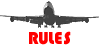
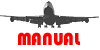
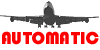
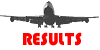

|