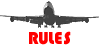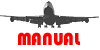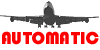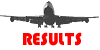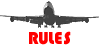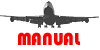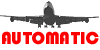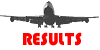Booking in Automated Mode
In automated mode, the booking process will run itself, with no need for your intervention! To run the booking process in automated mode input these three parameters:
- Control option: specify which policy of setting booking limits you would like to implement. In automated mode there are three possibilities:
- option 1: no control; all booking limits are equal to the authorized capacity of the plane (120 seats).
- option 2: booking limits for each class are set in the beginning of the booking process using EMSR.
- option 3: booking limits for each class are re-set in the beginning of each of the four booking periods using EMSR.
- Expected demand: same as in manual mode
- Start Application: hit this button when ready to start! Important: to run a new simulation, first "Shift+Reload" this page, i.e., click on "Reload" button of your browser while holding down the "Shift" key. Then hit Start Application button again.
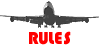
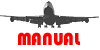
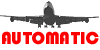
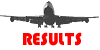

|