
How to View the Results
After the simulation is done, you can:
- Review the bookings made in each booking period by clicking on the Next Booking Period and Previous Booking Period buttons.
- Review the no-shows by clicking on the View No Shows button at the end of booking period 4.
- Review the boarding chart of the plane and accommodate the passengers denied boarding (if any) by clicking on the View Boarding button.
See how the number of Bookings in each class changes from one booking period to the next, and what happens to the Current Revenue as you make bookings, issue refunds and accommodate the passengers denied boarding.
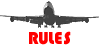
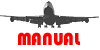
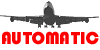
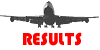

|