Activate Adobe Acrobat Pro
MIT's license of Adobe Acrobat Pro is available for Faculty, Students, and Staff. If you are an intern or temporary employee you can use the licensed version of Adobe Acrobat Pro XI available from the MIT Software icon on your computer Desktop.
Double-click the Adobe Acrobat icon on your computer desktop (If you are asked to choose a licensing mode select "sign in with username")

After the Sign In window appears enter your MIT email address and click Continue
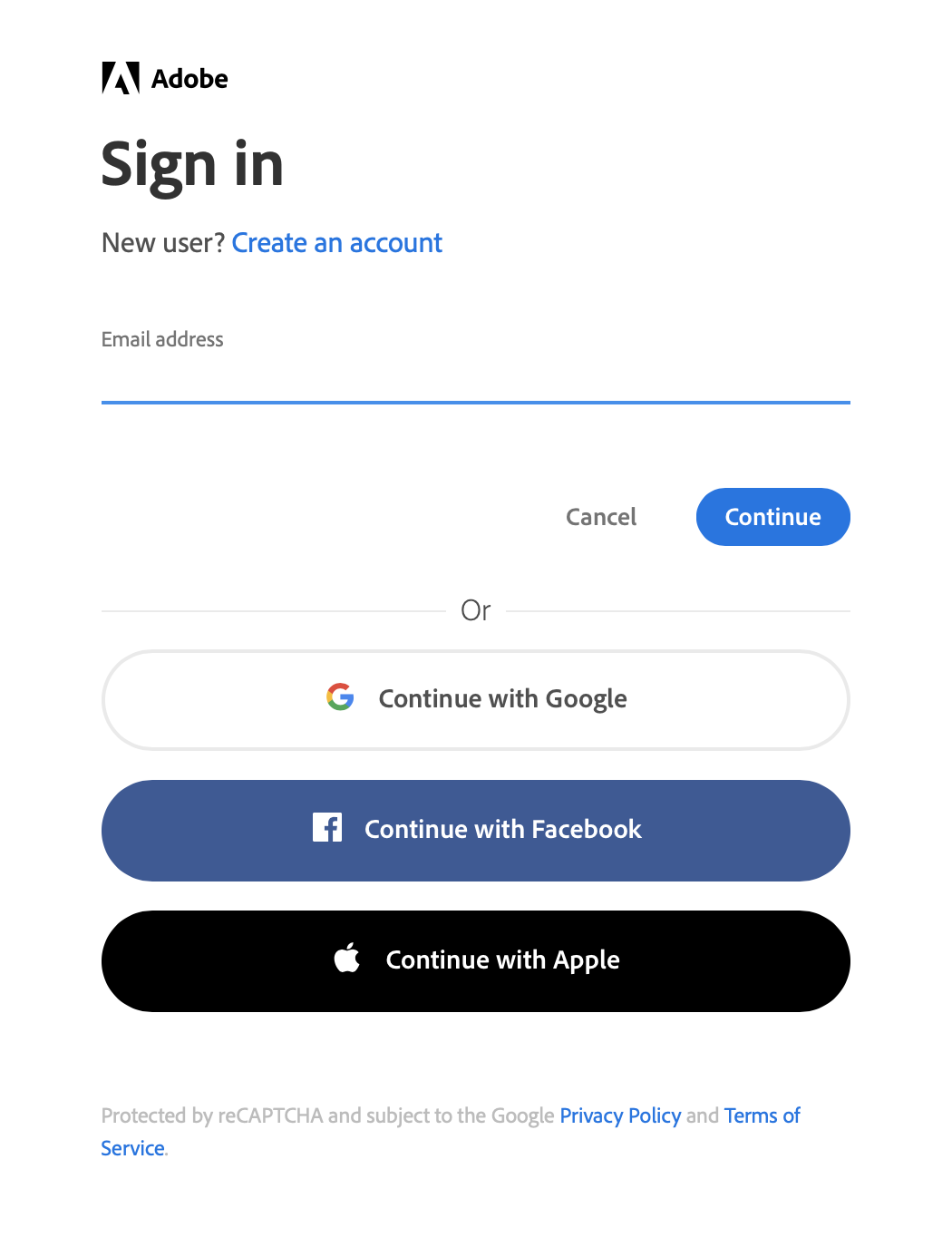
Choose Company or School Account
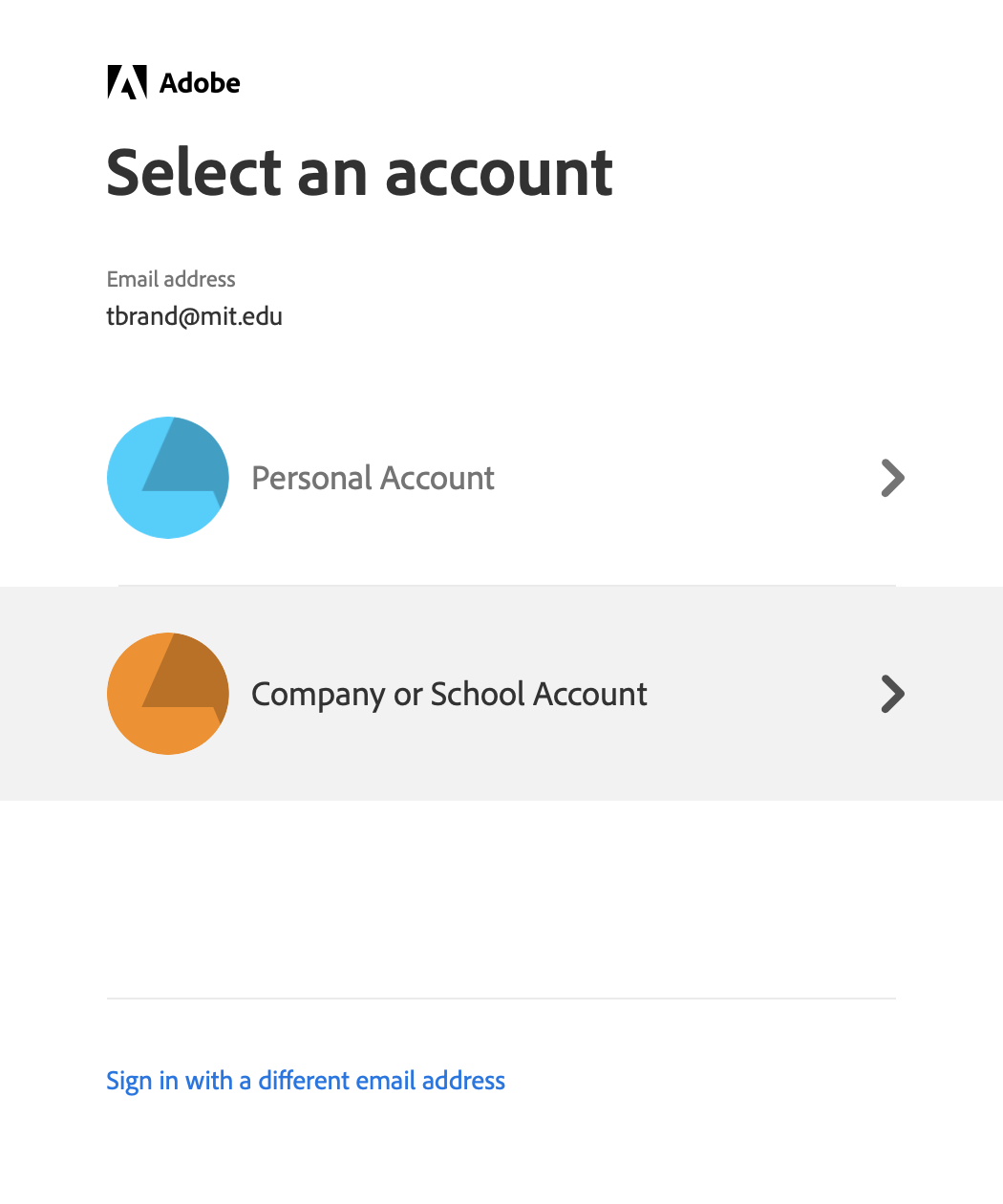
Use your MIT Personal Certificate or enter your Kerberos credentials

Complete your DUO two-factor authentication
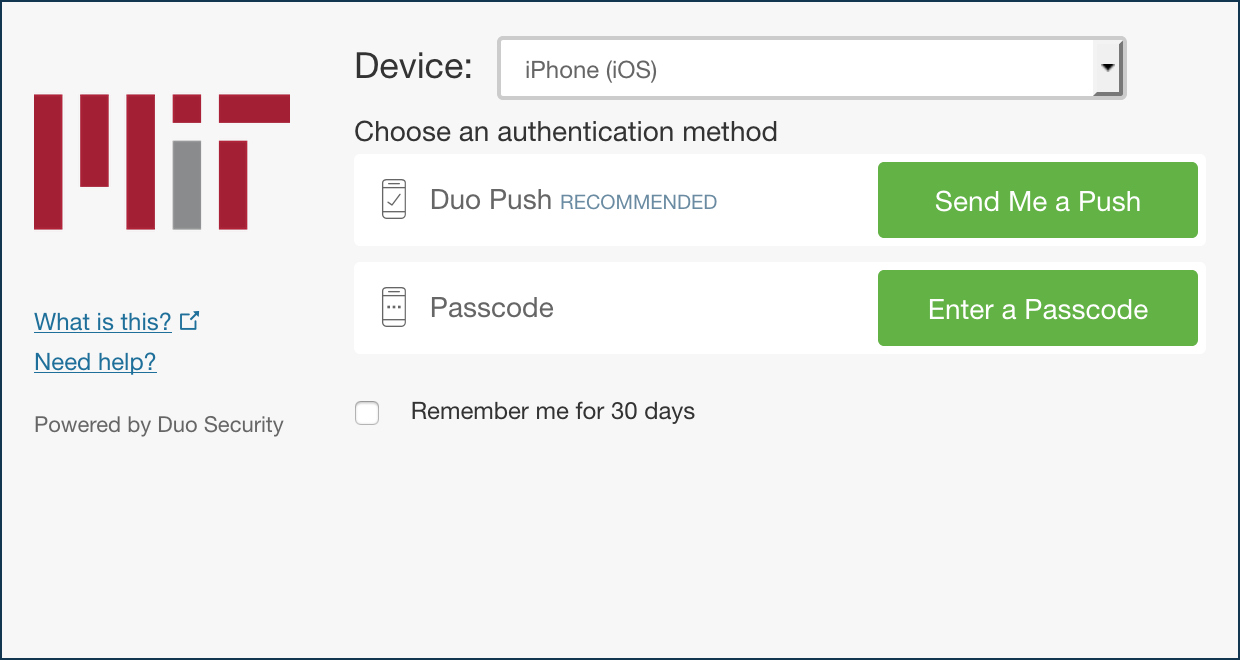
Click Continue to begin using Adobe Acrobat Pro

