New Employee PC Laptop First Login
This guide is for new VPF employees who have registered for a Kerberos username and password and who were shipped a PC laptop. In order to log into your PC laptop for the first time, you must establish a Virtual Private Network (VPN) connection with MIT using the Palo Alto GlobalProtect VPN client. You only need to follow these steps the first time your login.
Power on your PC laptop
Wait for the Windows 10 Sign-in screen to appear
Locate the two left most icons on the botton right of your laptop screen
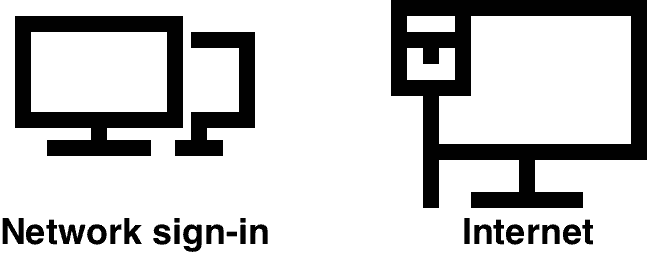
Click on the Internet icon and select your home wireless network
Check Connect automatically and click Connect
Enter the network security key and click Next
Click on the Network sign-in icon
Enter your GlobalProtect portal address if prompted:
gpvpn.mit.eduWait while Global Protect is connecting
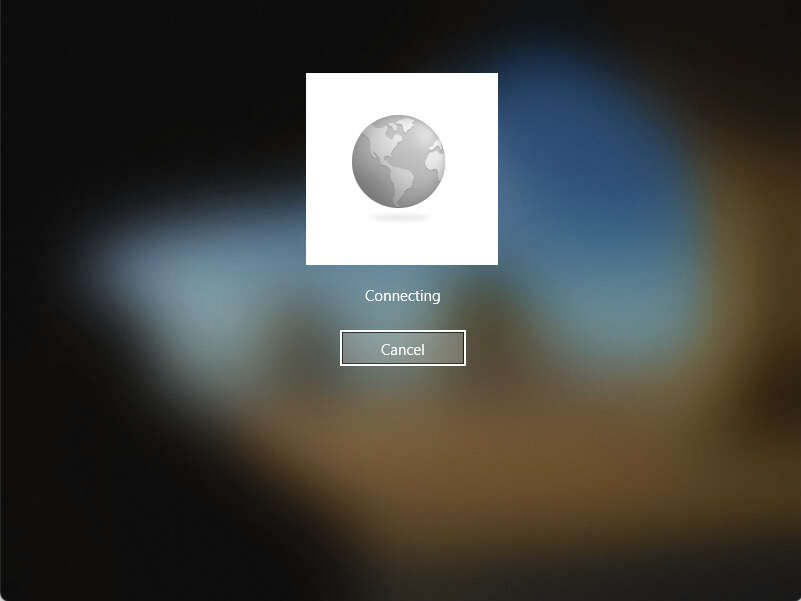
Enter your Kerberos credentials

Complete your DUO two-factor authentication
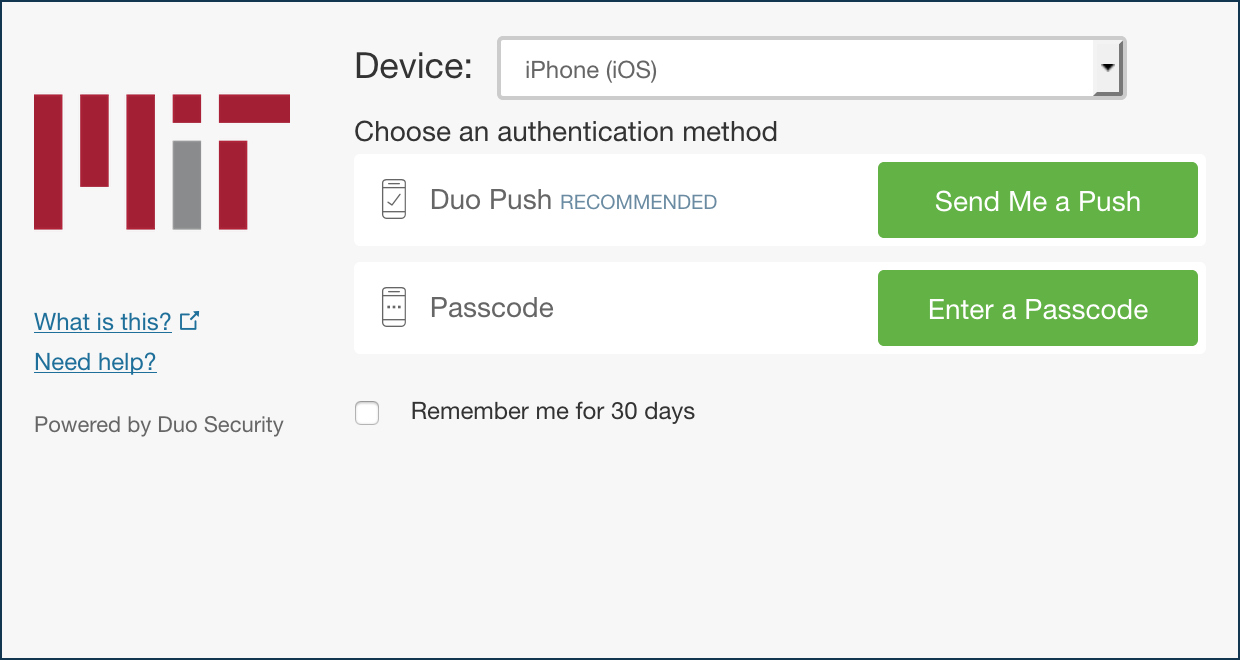
Wait until GlobalProtect says "Connected" and then click Back
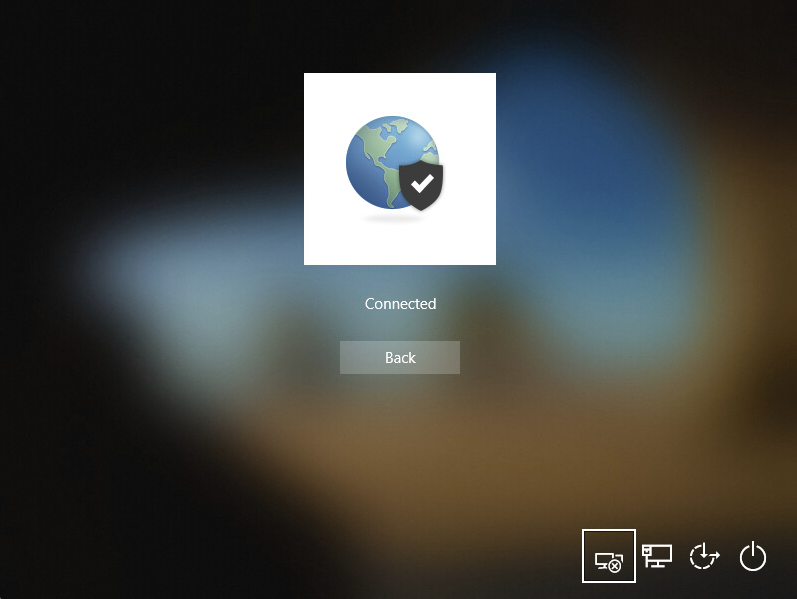
You will now be returned to the Windows 10 Sign-in screen
You may now log in using your Kerberos username and password First login will take several minutes to complete depending on the speed of your network
Once the login process is completed restart your computer and login again without choosing a wireless network or establishing a VPN connection.
You will need follow these instructions to establish a VPN connection in the future.
