User’s Guide, Chapter 13: More Music21Object Attributes and Properties¶
At this point you know how to find a Music21Object, how to name them
and group them (with .id and .groups) and how to position them
in Streams (with .offset, .priority, .classSortOrder and the
.activeSite). This section gets first into some more advanced things
that Music21Objects have, then some more fun things.
Sites and the storing of elements¶
All Music21Objects (i.e., elements) have a .sites property which
is a Sites object which holds information
about all the places the Music21Object is stored in. At its
simplest, it’s something that can be iterated over:
from music21 import *
n = note.Note()
s1 = stream.Stream(id='s1')
s2 = stream.Stream(id='s2')
s1.insert(10, n)
s2.insert(20, n)
for s in n.sites:
print(s, s.elementOffset(n))
<music21.stream.Stream s1> 10.0
<music21.stream.Stream s2> 20.0
Note that the order of the Streams in .sites is guaranteed to be the
order in which the note was inserted into the site.
There’s a lot more that .sites can do, but primarily for developers.
We will get back to sites later.
Derivations¶
We will talk about derivations more in a future chapter, but we alluded
to them in the Example in chapter 10, so let’s say a few words about
this advanced feature. A Derivation
object is a pointer to an object that this object is derived from in
some way. They’ve gone their separate ways to an extent, but may want to
talk to each other later. A Music21Object starts out with no useful
Derivation:
c = note.Note('C4')
c.derivation
<Derivation of <music21.note.Note C> from None>
But we can create new notes from it and they’re not totally connected,
but show their connection through .derivation:
f = c.transpose('P4')
f
<music21.note.Note F>
f.derivation
<Derivation of <music21.note.Note F> from <music21.note.Note C> via 'transpose'>
Now c has a life of its own from f. We can add a sharp to C and
the transpose relationship of F to C does not affect it:
c.pitch.accidental = pitch.Accidental('sharp')
(c, f)
(<music21.note.Note C#>, <music21.note.Note F>)
But if f wants to do something to c, it can by changing itself
and every element of its .derivation.chain():
f.notehead = 'diamond'
for n in f.derivation.chain():
n.notehead = 'diamond'
(f.notehead, c.notehead)
('diamond', 'diamond')
While f can search upwards in its .derivation.chain() and find
c, c cannot find f in its derivation; it is a connection
that is designed to be one-way only.
Setting derivations can be done manually, but it’s an advanced enough topic that we will get to it later.
Context attributes¶
Several attributes of Music21Objects only work after the object has
been placed inside a Stream that has certain features of their own.
An easy one to understand is .measureNumber which finds the
.number value of the measure that an object is placed in:
n = note.Note('C')
m = stream.Measure()
m.number = 7
m.append(n)
n.measureNumber
7
This works even if a note is inside a voice inside a measure:
v = stream.Voice()
n2 = note.Note('D')
v.append(n2)
m.insert(0, v)
n2.measureNumber
7
Without a context, you’ll get None
n3 = note.Note()
n3.measureNumber is None
True
The second context attribute is, appropriately, called .seconds. It
requires a tempo.MetronomeMark() to be placed into the Stream before the
object and will calculate how many seconds the object (note, etc.) lasts
at that tempo:
m.insert(0, tempo.MetronomeMark('Allegro', 120))
print (n.quarterLength, n.seconds)
1.0 0.5
Unlike .measureNumber and the rest of the attributes we will see
below, you can change .seconds to reflect exact timing you might
have from audio or MIDI data.
n.seconds = 0.6
n.seconds
0.6
An object with no tempo information in its surrounding context returns
the special nan meaning “not a number” for .seconds
n3 = note.Note('E')
n3.seconds
nan
So use math.isnan() to catch this:
from math import isnan
for el in (n, n2, n3):
seconds = el.seconds
if isnan(seconds):
seconds = 'No information'
print(el.step, seconds)
C 0.6
D 0.5
E No information
The last three context attributes, .beat, .beatStr (beat
string), and .beatStrength, all require
TimeSignature contexts or they return nan
or “nan”. Since they’re the topic of
our next chapter we’ll put them
off until then.
Most Music21Objects such as Notes have many additional
attributes, but these are all the ones that are common to every object
that can go in a Stream (after all, what would .step mean for a
MetronomeMark?)
Note
You may find other attributes on your base.Music21Object, especially if you are running an older version of music21. They are all deprecated most have been removed in recent versions; programmers are advised to stick to the safe list of attributes described here.
Before v6.2, .seconds without a TimeSignature in contexts raised an exception.
Methods on Music21Objects¶
Attributes and properties are aspects of an object that are lightweight
and have no configuration options, so they are accessed without ().
Methods tend to do more work and have more options, so they will always
be called with () signs.
Unlike attributes, where we have documented all of them, only a subset
of the methods on Music21Objects are listed below. All of them can
be found in the documentation to Music21Object,
but many of them have obscure uses and might be moved later to not
clutter up what is really important! And those are…
.getOffsetBySite and .setOffsetBySite¶
These methods work as the .offset attribute but can work on any site
where the object is a part of.
n = note.Note()
s1 = stream.Stream(id='s1')
s1.insert(10, n)
s2 = stream.Stream(id='s2')
s2.insert(20, n)
n.getOffsetBySite(s1)
10.0
n.setOffsetBySite(s1, 15.0)
n.getOffsetBySite(s1)
15.0
There is one extra possible attribute on .getOffsetBySite,
“returnSpecial=True” which will say whether or not an element has a
shifting offset. Right barlines have one:
s3 = stream.Measure()
n3 = note.Note(type='whole')
s3.append(n3)
rb = bar.Barline()
s3.rightBarline = rb
rb.getOffsetBySite(s3)
4.0
rb.getOffsetBySite(s3, returnSpecial=True)
<OffsetSpecial.AT_END>
And in fact if we change the duration of n3 the position of the
barline will shift along with it:
n3.duration.type = 'half'
rb.getOffsetBySite(s3)
2.0
getContextByClass()¶
This is an extremely powerful tool – you might not use it often, but be
assured that music21 is using it on your behalf all the time when
sophisticated analysis is involved. It finds the active element matching
a certain class preceeding the element. Let me demonstrate:
bach = corpus.parse('bwv66.6')
lastNote = bach.recurse().getElementsByClass(note.Note).last()
lastNote
<music21.note.Note F#>
What part is it in?
lastNote.getContextByClass(stream.Part)
<music21.stream.Part Bass>
What was the Key at that moment?
lastNote.getContextByClass(key.KeySignature)
<music21.key.Key of f# minor>
What is the TimeSignature at that moment?
lastNote.getContextByClass(meter.TimeSignature)
<music21.meter.TimeSignature 4/4>
Why is this such a sophisticated method? It knows about the differences
in different types of Streams. If the key signature changes in a
different part then it doesn’t affect the notes of the current part, but
if it changes in a previous measure in the same part, then that matters.
Furthermore, the caching mechanism via something called Timespans is
amazingly fast, so that running through an entire score getting the
context for each object doesn’t take long at all.
We demonstrate here on an early 15th-century Mass piece that uses four different time singatures:
gloria = corpus.parse('luca/gloria')
soprano = gloria.parts[0]
lastTimeSignature = None
for n in soprano.recurse().getElementsByClass(note.Note):
thisTimeSignature = n.getContextByClass(meter.TimeSignature)
if thisTimeSignature is not lastTimeSignature:
lastTimeSignature = thisTimeSignature
print(thisTimeSignature, n.measureNumber)
<music21.meter.TimeSignature 6/8> 1
<music21.meter.TimeSignature 2/4> 28
<music21.meter.TimeSignature 6/8> 80
<music21.meter.TimeSignature 3/4> 110
As you might expect, the .measureNumber routine uses
.getContextByClass(stream.Measure) internally. What is also
interesting is that .getContextByClass is smart enough to search out
derivation chains to find what it is looking for. For instance, this
flat stream has only notes, no time signatures. But it can still find
each note’s time signature and measure number context.
Here we will use the string ('TimeSignature') form of
getContextByClass instead of the class name (meter.TimeSignature)
lastTimeSignature = None
for n in soprano.flatten().notes:
thisTimeSignature = n.getContextByClass('TimeSignature')
if thisTimeSignature is not lastTimeSignature:
lastTimeSignature = thisTimeSignature
print(thisTimeSignature, n.measureNumber)
<music21.meter.TimeSignature 6/8> 1
<music21.meter.TimeSignature 2/4> 28
<music21.meter.TimeSignature 6/8> 80
<music21.meter.TimeSignature 3/4> 110
Internally .getContextByClass uses another Music21Object method
called .contextSites() which is a generator that tells the system
where to search next:
for cs in lastNote.contextSites():
print(cs)
ContextTuple(site=<music21.stream.Measure 9 offset=33.0>, offset=2.0, recurseType=<RecursionType.ELEMENTS_FIRST>)
ContextTuple(site=<music21.stream.Part Bass>, offset=35.0, recurseType=<RecursionType.FLATTEN>)
ContextTuple(site=<music21.stream.Score bach/bwv66.6.mxl>, offset=35.0, recurseType=<RecursionType.ELEMENTS_ONLY>)
.contextSites returns a “ContextTuple” which is a lightweight
namedtuple that has three attributes, site, offset, and
recurseType.
The first ContextTuple says that first the elements of site: Measure
9 should be searched, beginning at offset 2.0 and (because
recurseType is
RecursionType.ELEMENTS_FIRST) working
backwards to the beginning of the measure, then if the matching context
isn’t found, the measure will be flattened (in case there are other
voices in the measure) and anything from before offset 2.0 of that
flattened stream will be searched.
If that fails, then the Bass part as a whole will be searched, with all elements flattened, beginning at offset 35 and working backwards. That way if the context is in another measure it will be found.
Then if that fails, it will look at the score as a whole, beginning at offset 35 and working backwards, but only looking at things that are at the score level, not looking at elements within other parts. There may be scores where for instance, expressive markings appear at the Score level. This will find them.
Related to .getContextByClass() is .getAllContextsByClass()
which is a generator that returns each preceeding context.
Note
Two known bugs that we hope to get fixed soon: if there are two or more contexts at the same offset, .getAllContextsByClass() will skip over all but one of them. Using Music21Object as a class list can create infinite loops.
lastGloriaNote = soprano.recurse().notes.last()
for ts in lastGloriaNote.getAllContextsByClass(meter.TimeSignature):
print(ts, ts.measureNumber)
<music21.meter.TimeSignature 3/4> 110
<music21.meter.TimeSignature 6/8> 80
<music21.meter.TimeSignature 2/4> 28
<music21.meter.TimeSignature 6/8> 1
Similar to .getContextByClass() are the .next(class) and
.previous(class) methods which move to the next or previous element
of the same class at the same (or a higher) hierarchical level. They’re
designed to be really easy to use, but so far, I’ve failed at achieving
that. Hopefully in the next few versions I’ll be able to demonstrate in
practice how these commands were designed to work. For now, I’d suggest
avoiding them.
Splitting methods¶
Music21 has three methods on Music21Objects for splitting
them. Eventually the plan is to unite them into a single .split()
method, but we’re not there yet.
The three methods are:
.splitAtQuarterLength– splits an object into two objects at the given quarter length.splitByQuarterLengths– splits an object into two or more objects according to a list of quarter lengths.splitAtDurations– takes an object with a complex duration (such as 5.0 quarters) and splits it into notatable units.
These all work rather similarly. Behind their seeming simplicity are a
host of complex musical decisions that are being made. Take this rather
complex note (we’re introducing expressions and articulations
softly here, so that you don’t need to wait for
Chapter 32 to encounter them):
n = note.Note('C#5')
n.duration.type = 'whole'
n.articulations = [articulations.Staccato(), articulations.Accent()]
n.lyric = 'hi!'
n.expressions = [expressions.Mordent(), expressions.Trill(), expressions.Fermata()]
n.show()
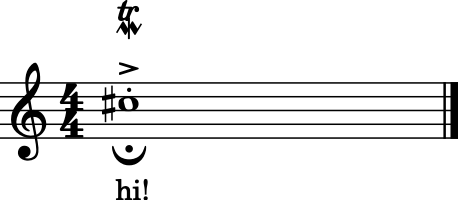
Now let’s split this note just before beat 4:
splitTuple = n.splitAtQuarterLength(3.0)
s = stream.Stream()
s.append(splitTuple)
s.show()
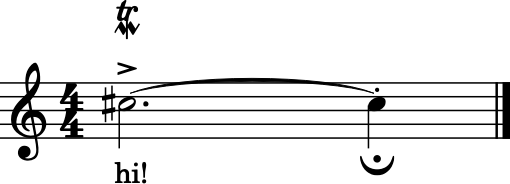
Notice the choices that music21 made – the two notes are tied, the
lyrics are sung at the beginning, the accent and mordent appear at the
beginning of the note while the staccato and fermata(!) appear on the
second note, while trill mark gets put onto the first note only. This is
part of the “batteries included” music21 approach – try to do
something musically smart in most cases. In fact, it’s even a bit
smarter – the splitTuple knows that there’s something called a
TrillExtension spanner in it which should be put into the Stream:
splitTuple.spannerList
[<music21.expressions.TrillExtension <music21.note.Note C#><music21.note.Note C#>>]
for thisSpanner in splitTuple.spannerList:
s.insert(0, thisSpanner)
s.show()
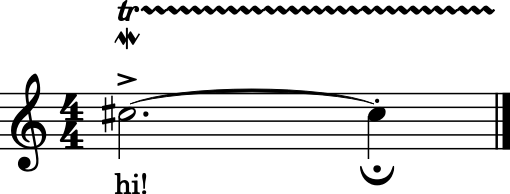
Showing and Writing¶
The two last methods are almost certainly the most important:
.show() and .write(). We’ve been using .show() throughout
the User’s Guide, so it’s familiar. It usually takes a single argument
which is the format (default is 'musicxml' except on IPython where
it is 'musicxml.png'. .write() by contrast writes out the file
to disk. The first argument is again the format. The second argument,
optional, is the filename with path. If omitted then a temporary file is
written (and the filename is returned).
We’ll see enough about .show() and .write() later, so that’s
enough for now on this long chapter. Let’s return to the .beat
related function in
Chapter 14, Time Signatures.