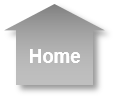Usage Experience: Printing
Setting up the SuperPrinter and printing a two-sided document
Printing
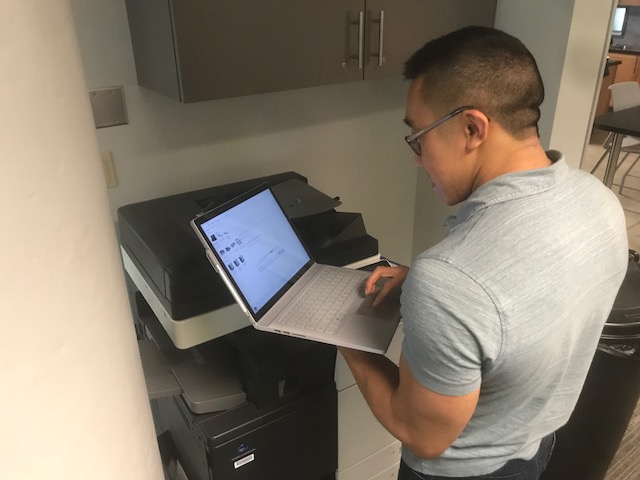
1. The user searches the LGO IT website to find instructions for connecting to the Konica Minolta printer but fails to find information on how to do so.
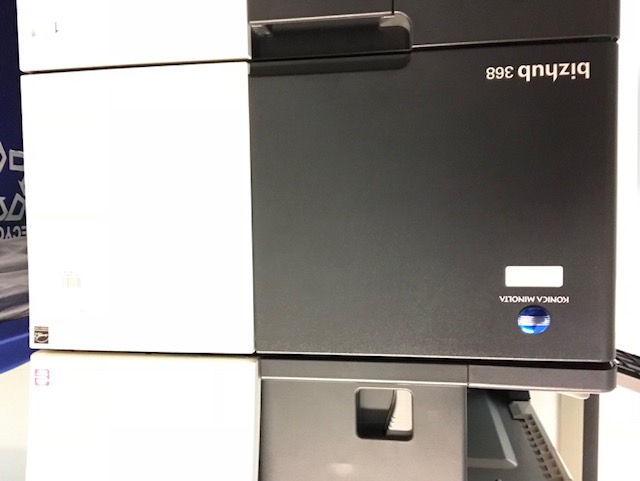
2. Relying upon experience with other printer setups, the user tries to find the IP address for the printer, searching for a label on the outside of the machine.
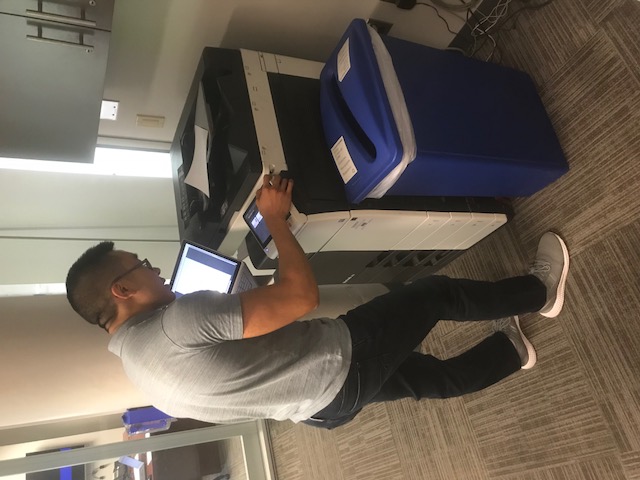
3. After finding no such label, the user consults a touch screen which appears to be the user interface for the device. Finding the screen dark, he presses a button which is labeled with the widely accepted symbol for power on electronic devices.
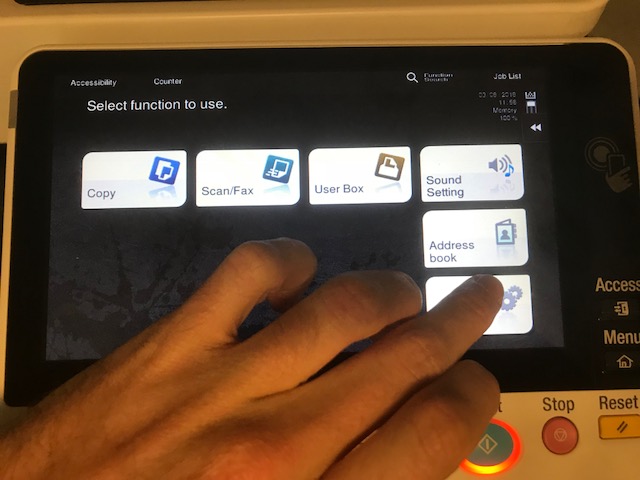
4. Ignoring a number of physical buttons which are located around the perimeter of the screen, the user navigates through a series of three cascading touch screen windows (Home Screen -> Utility -> Device Information) to find the device’s IP4V address. The user does not make any errors in the selections at each screen.
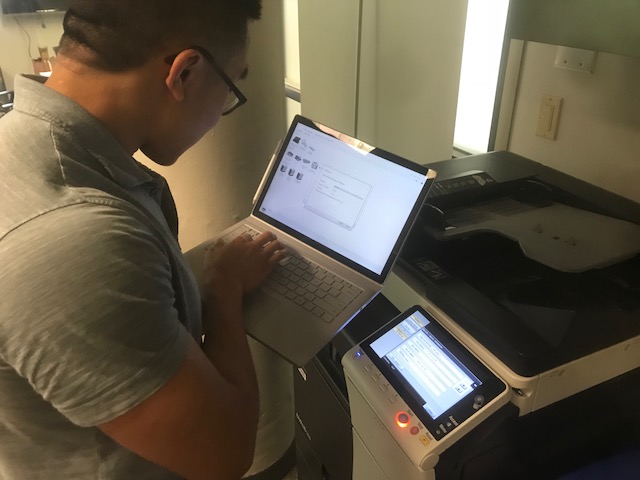
5. The user types in the IP address according to his experience with installing printers in the past (note: the printer interface on Windows will not be directly addressed in this analysis).
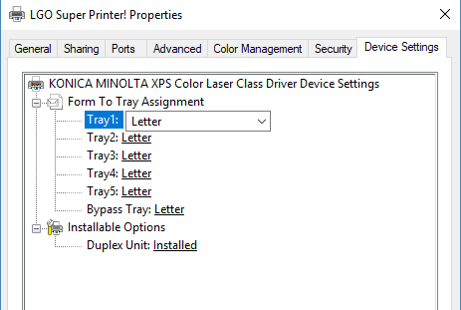
6. The user is not prompted to install a driver and must search for one to use. The user selects the "KONICA MINOLTA XPS Color Laser Class Driver" after unsuccessfully trying to find a driver tied directly to the Bizhub 368 model.
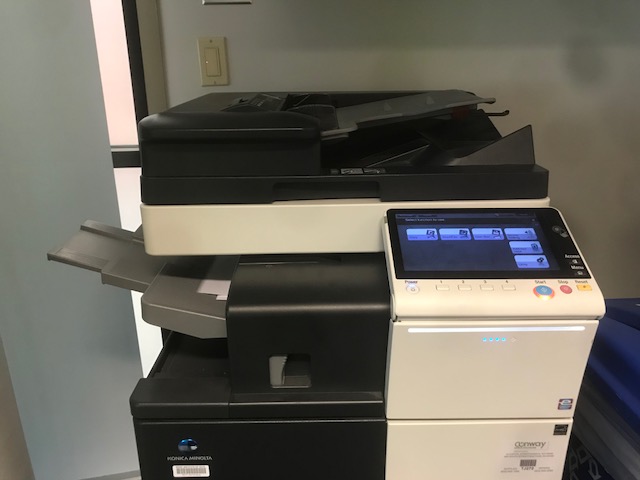
7. The user opens the document and sends it to the printer. The printer remains silent for approximately seven seconds before processing and printing the document (note: this is the longest latency of any printer in the LGO lounge).
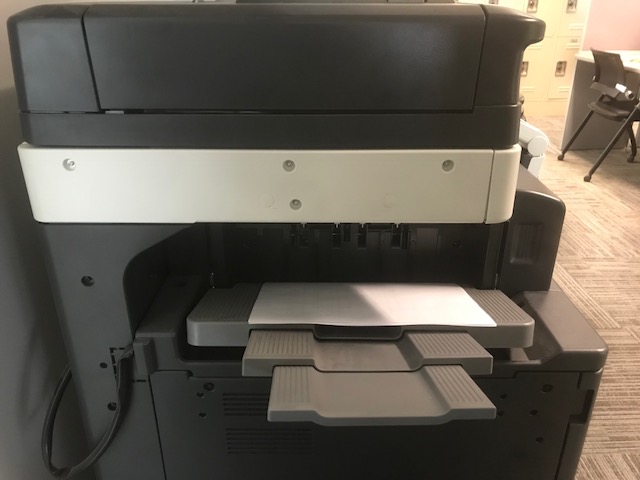
8. The location of the printed documents is remote from the other areas of the machine which the user must interact with, and their presence is apparent upon walking up to the machine. He is able to intuitively identify which documents are his.
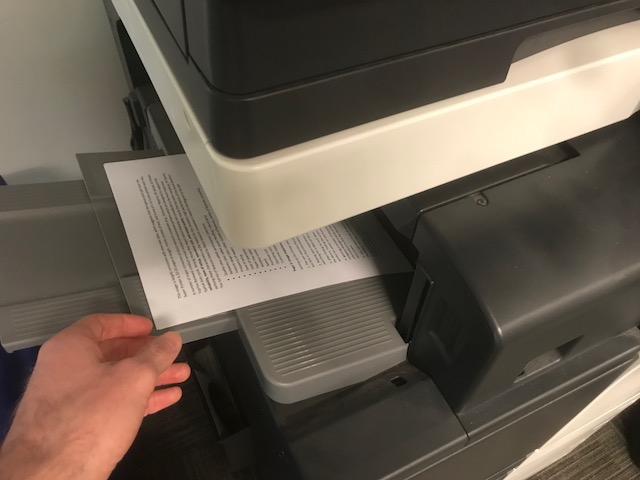
9. Upon collecting his document and realizing his error, the user adjusts his printer settings and is able to retrieve the two sided document. The entire process required to print the two-sided page takes approximately five minutes from beginning to end.