QuickLook
Contact Kate Paterson at paterson@mit.edu to join the QuickLook user group or get on its e-mail list. Click here for QuickLook user group news.
Note: CAO developed QuickLook in response to a request from the Materials Processing Center.
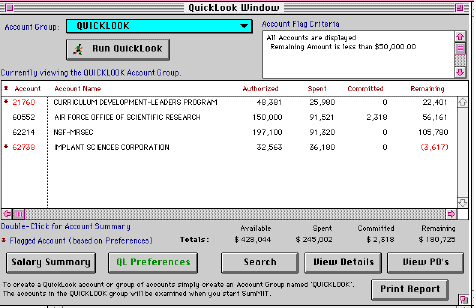
For an account group you define and name "QuickLook", $SumMIT gathers some basic chart and financial data at startup.
The QuickLook Window displays this data, including for each account: total dollars available, spent, committed, and remaining, as of the previous month. Additional columns (report period, monthly actuals and budgets) display to the right. Double click on an account line to run its account summary and forecast report.
The QuickLook report period is based on account type: for general accounts, the report period is MIT's fiscal year; but for research and fund accounts, the report period is the account lifetime.
You can run additional reports from QuickLook, as described below:
- QuickLook details
- display monthly and cumulative actuals and budgets over account lifetime,
- (optional) include line of month-in-progress data,
- (optional) forecast future monthly expenses, based on SANDI data; customize forecast, as needed,
- display monthly statements and detail transaction reports,
- graph selected columns of monthly detail
- Salary summary
- display staff salary distributions (from SANDI or DACCA),
- (SANDI) view complete distribution for a person; graph distributions for an account or person,
- (DACCA) view support staff distribution totals; view individual records by person
- PO search
- search for PO's charged to QuickLook accounts by PO#, description, and date
With v4.15, you can customize QuickLook processing using the QuickLook Preferences screen. To create an account group named "QuickLook", see Account Groups.
To run QuickLook on another (non-QuickLook) account group,
- choose the account group from the QuickLook window popup menu (shown above),
- click on Run QuickLook.