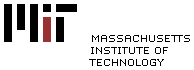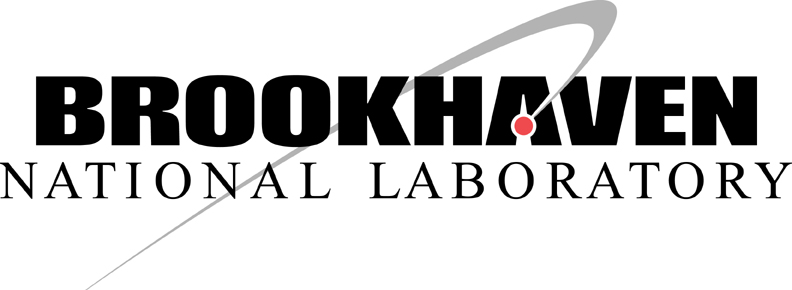Electron - Ion Collaboration Meeting
Massachusetts Institute of Technology - Laboratory for Nuclear Science
6-7 April, 2007
Computer Access
While attending the meetings attendees can access either the MIT Wireless Network or the LNS Wireless Network. Instructions for connecting to both follow.
MIT Wireless Network
Guests can use the MIT wireless service for 14 days. The procedure for connecting is as follows:
- boot your computer
- ensure that you are configured to connect wirelessly using DHCP and select the MIT service
- start your web browser which will immediately transfer to a registration page
- select "Visitors" and follow the instructions
- after about 15 minutes for the registration information to be processed you should have internet access
LNS Wireless Network
A similar procedure is available to use the LNS wireless service for 14 days. However, for this you will need to enter a password during the registration process. This password will be given out at the meeting.
- boot your computer
- ensure that you are configured to connect wirelessly using DHCP and select the LNS service
- start your web browser which will immediately transfer to a registration page
- fill in the form including password and one of the MIT host's name
- after about 15 minutes for the registration information to be processed you should have internet access
Other services
Printing, fax, xerox, etc. will be available.
Updated Tuesday, April 3, 2007 15:17