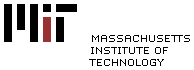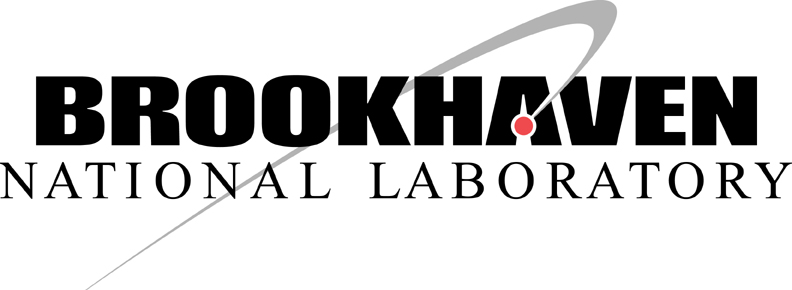Electron - Ion Collaboration Meeting
Massachusetts Institute of Technology - Laboratory for Nuclear Science
6-7 April, 2007
Webcast Page
We plan to web-cast the meeting's presentations, live, on both Friday and Saturday.
For anyone unable to attend the meeting in person they can watch and listen to the presentations using their web browsers. We will use a system called Virtual Room Videoconferencing System or VRVS. To use this system users must do two things:
- First register with VRVS in advance of the meeting.
- Connect to the correct "Room" on the day of the meeting.
Register with VRVS
To register with VRVS follow these steps:
- Go to the VRVS Home Page
- In the top area of this page (a little right of center) is an icon called "Register". Click it.
- Complete the "Your Profile" form on the registration page
- fill in a login name and a password of your choice
- enter your first and last name
- enter your E-mail address (this is necessary as they send your registration number to this address)
- fill in your home page URL (if you have one) and phone number
- press the "Set" button beside the community entry
- in the new window which opens use the pull down list to select "Universe" and then click on "Select"
- enter city and language
- press the "Set" button beside the Location - Time Zone entry
- in the new window select your region (e.g. North America) from the pull-down menu and then click "Next"
- then select country from the pull-down menu (e.g. United States) and click "Next"
- finally select a city in the same time zone as you (e.g. New York) and click "Set"
- once all information has been entered click on "Submit"
- if there are no errors, you should get a confirmation and an E-mail with a registration number
- Follow the instructions in the E-mail to vaildate your account
You should now be able to login to the VRVS web site. On the day of the meeting login and connect to the reserved EIC Meeting room.
- Friday, 6 April use the room "Mountain" in the Earth / Universe Community
- Saturday, 7 April, use the room "Storm" in the Weather / Universe community
Connect to Meeting Room
You should be able to login to the VRVS web site (see above). On the day of the meeting login and connect to the appropriate, reserved EIC Meeting room.
- Friday, 6 April use the room "Mountain" in the Earth / Universe Community
- Saturday, 7 April, use the room "Storm" in the Weather / Universe community
The password for connecting to the web cast is: "kolker"
To connect to the meeting room:
- Go to the VRVS Home Page
- In the top area of this page (center) is an icon called "Login". Click it.
- You should be automatically taken to the Universe Community Latest News Page. If you aren't please check that you have followed all of the above steps successfully. If there are still problems seek help from VRVS; I can't help.
- From the Room pull-down menu at the top of the window select the appropriate room for the day
- Friday, 6 April use the room "Mountain" in the Earth / Universe Community
- Saturday, 7 April, use the room "Storm" in the Weather / Universe community
- Click the "Enter" icon at the left of the window.
- The password for the room is "kolker"
- The usual connection method is using MBone. This tool is downloaded automatically when you click on "Connect"
- Please mute the microphone on your computer to avoid feed-back. If you want to ask a question of the speaker you can temporarily unmute and speak but you should have a high quality microphone and headphone to do this effectively.
- The meeting room should run continuously between 08:45 and 17:45 each day. Before or after these times you may not be able to connect.
Updated Monday, April 2, 2007 18:35