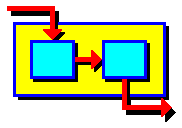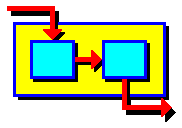Contact Us
|
Questions
or comments?
- Comments:
If you would like to give
us feedback (positive or negative) about MODEL.LA, suggest improvements
or new features in the software, or share your classroom experiences,
send an e-mail to modella@modella.mit.edu.
Although we appreciate any and all feedback, we may not be able to
respond to every e-mail.
- Questions:
If you have a question
about MODEL.LA, please first scan our list of frequently
asked questions. If you cannot find an answer to your question
there, send an e-mail to modella@modella.mit.edu
and we will do our best to answer your question.
- Problems:
If you are having a problem
running MODEL.LA or initializing the Virtual Materials license manager
(SeaPP.exe), please first scan our list of frequently
asked questions. If you cannot find an answer to your problem there,
send an e-mail to modella@modella.mit.edu
with the following information:
- Detailed description of
problem, when it occurs, and any error messages that appear
- Operating system and version
(e.g., Windows NT 4.0 service pack 5)
- Root directory where Microsoft
Windows (e.g., C:\Windows\)
or Windows NT (e.g., E:\Winnt\)
is installed
- Processor type and speed
(e.g., Pentium II 400 MHz)
- RAM (e.g., 64 Mb)
- Directory where MODEL.LA
is installed (e.g., C:\Modella\)
- Directory where SeaPP.exe
is installed (e.g., C:\Program
Files\Common Files\SEApp\)
- Directory where SeaPkg.dll
is installed (e.g., C:\Program
Files\SEApp\SeaPkg\)
- System path. Open a DOS
command prompt window, type PATH,
and press the Enter
key. Copy the string that appears (e.g., PATH=C:\WINDOWS;C:\WINDOWS\COMMAND;C:\PKZIP;C:\PROGRA~1\SEAPP\SEAPKG;)
- Phrase that appears in
box labeled "Status :" of the Seapp.exe dialog (e.g., "Valid
Program License").
- Phrase(s) that appear
in box labeled "Options :" of the Seapp.exe dialog (e.g.,
"EOS++"
and "Activity++").
|