A phenomena-based modeling laboratory for synthesis, modeling and analysis in chemical engineering
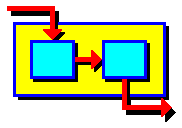
|
|
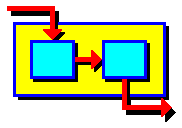 |
Frequently Asked Questions (under construction)To view a list of frequently asked questions and answers, select a topic: Note that all answers assume that MODEL.LA was installed in the default directory "C:\Modella" and the Virtual Materials Property Package was installed in the default directory "C:\Program Files\SEApp\SeaPkg". If this was not the case, modify the directory paths accordingly. General Questions (under construction):
1. What is the meaning of the name "MODEL.LA"? "MODEL.LA" is short for Modeling Laboratory (i.e., MODEL-ing LA-boratory). Originally, "MODEL.LA." was used as the name of a high-level Modeling Language that allowed assumptions about a chemical process model to be declared at the level of physico-chemical phenomena. As the concepts behind MODEL.LA were further developed, its focus extended beyond model representation (using static text) to include the dynamic process of model development. As a result, the name MODEL.LA was adjusted to reflect an interactive computer-aided laboratory that supports the integrated engineering activities of synthesis, modeling and analysis. 2. I am having trouble accessing the MODEL.LA website at http://modella.mit.edu. Is there an alternative website I can use? The MODEL.LA website is mirrored at http://web.mit.edu/modella. 3. I just installed MODEL.LA. What is the best way for me to learn what it can do? We suggest that all novice users begin by reading and completing the MODEL.LA Introductory Tutorial. After that, from within the MODEL.LA environment, load and simulate some of the example models provided in the MODEL.LA installation. Look at the equations that MODEL.LA derives, and relate these to the modeling assumptions made on the flowsheets and associated dialogs. Try making minor changes to these models, and observe how the derived equations and resulting simulated behavior changes. Next, by reading and completing the Acetic Anhydride Process Design Case Study, you will be well on your way to becoming a MODEL.LA power user. Finally, try to build some simple models based on examples and problems from undergraduate chemical engineering textbooks. Installation Problems (under construction):
1. When I run SeaPP.exe under Windows NT to get a Site Code, I get an error not discussed specifically in this FAQ. What general debugging procedure should I follow before contacting modella@modella.mit.edu?
2. When I run SeaPP.exe to try to generate a Site Code, I get an error "The file OleAut32.DLL is out of date. This program requires a newer version." Where do I get an updated copy of OleAut32.DLL? The answer to this question may be found in the file C:\Program Files\Seapp\SeaPkg\Readme.txt. The answer from Virtual Materials Group is: "SeApp.exe requires the latest version of Microsoft's OleAut32.DLL. A copy of which has been copied to your installed folder. You have to replace your old copy in the Window's system directory with this one. 1. It is very important that you terminate all running programs. 2. Go to your system's directory, normally Windoes\System. 3. Rename the existing OleAut32.DLL to OleAut32_old.DLL. 4. Copy the new copy in your install folder to the system directory. If you have problem replacing OleAut32.DLL under Windows OS, you may have to reboot in DOS mode first." OleAut32.DLL is a commonly used dynamic link library (dll) accessed by many Windows programs. Unfortunately, certain Windows programs only work with a specific version of OleAut32.DLL. Consequently, the software developers at Virtual Materials Group have decided not to automatically overwrite older versions of OleAut32.DLL with the latest version (which is provided with the VMG Property Package) during installation. Rather, this file must be updated manually by users for use with the VMG Property Package. 3. When I run SeaPP.exe under Windows NT to try to generate a Site Code, I get an error "Error in InitCrypKey. ErrorCode = -102: NETWORK:NETWORK DRIVER APPEARS TO NOT SERVING THIS DIRECTORY " The VMG Property Package license manager drivers for Windows NT may not have been installed properly. To install them manually:
4. When I try to run MODEL.LA, I get an error that a required DLL "SeaPkg.dll" cannot be found. First verify that the Virtual Materials property package was installed after the MODEL.LA installation by checking that a "SEApp\SeaPkg" directory exists in the Windows "Program Files" directory (e.g., C:\Program Files\SEApp\SeaPkg). If not, reinstall the Virtual Materials property package by running the file C:\Modella\Vmg\Disk1\Setup.exe. Be sure to answer "Yes" when asked whether to add the VMG installation directory to the PATH. If the Virtual Materials property package was already installed, verify that the directory containing the file SeaPkg.dll has been added to the Windows system PATH. To verify this open a MS-DOS prompt window and type the command "PATH". The directory where SeaPkg.dll was installed should appear in the system PATH. In Windows 95/98/ME, if the proper directory does not appear in the path, modify the Autoexec.bat file in the root directory (e.g., C:\Autoexec.bat) by adding the line (assuming the default installation directory): PATH=%PATH%;C:\Progra~1\SEApp\SeaPkg; In Windows NT, open the Control Panel using the Start Menu Option "Start/Settings/Control Panel". In the Control Panel window, open the System icon and select the Environment tab in the System Properties dialog. Select the System Variable Path and append the appropriate directory to its Value. 5. When I try to run MODEL.LA, I get an error "Could not add VMG Property Package!" "IdealLiquid/Ideal/HC". Verify that your Virtual Materials license authorizes the use of both component property packages EOS++ and Activity++. MODEL.LA requires the use of both of these Virtual Materials packages. To verify that the use of both of these component packages is authorized, run the file SeaPP.exe (default directory: C:\Program Files\Common Files\SEApp\). The following two lines should appear in the box labeled Options :
If both of these lines do not appear, please contact Virtual Materials Group to obtain the necessary licenses for these component packages.
Modeling Questions (under construction):1. What is...? It is... 2. Who are...? They are... At the... Numerical Convergence Problems (under construction):1. What is...? It is... 2. Who are...? They are... At the...
|
[ Home | Overview | Documentation | Demo | Requirements | Licensing | FAQ | Mailing List | Contact Us ]
Copyright ©2001 Massachusetts Institute of Technology. All rights reserved.
Questions or comments? Contact modella@modella.mit.edu