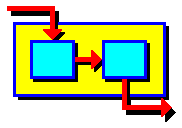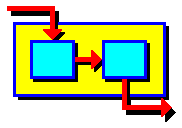Software Licensing
|
Software Licensing
- Trial
CD-ROM:
Academic instructors may
request a free fully functional demo CD-ROM of MODEL.LA and the Virtual
Materials (VMG) Property Package. To do so, send an e-mail to modella@modella.mit.edu
with the information below. All information
is required and will be kept confidential.
- Name
- Title
- Name of university
- Mailing address
- Phone number
- E-mail address
- Courses or activities
you are considering using MODEL.LA in
Once MODEL.LA and VMG are
installed, academic instructors may request a free
60-day trial license from Virtual Materials Group for the Virtual
Materials Property Package.
- Academic
Licensing:
Free beta test licenses
are currently being offered for non-profit classroom use during the
spring 2001 semester.
MODEL.LA has been tested
extensively and used in the classroom by students at the Massachusetts
Institute of Technology. The purpose of this free beta test is to
promote the use of MODEL.LA, to obtain feedback from academic users
regarding the software, and to foster the development of a community
of MODEL.LA users.
To obtain a free beta test
academic license for the spring 2001 semester, obtain an installation
CD-ROM for MODEL.LA and the VMG Property Package by following the
instructions for obtaining a demo CD-ROM.
Once MODEL.LA and VMG are
installed, academic instructors may request a free one
semester beta test license from Virtual Materials Group for the
Virtual Materials Property Package.
- Business
or Personal Use Licensing:
Inquiries regarding the
licensing of MODEL.LA for non-academic use should be directed to Prof.
George Stephanopoulos at the Massachusetts Institute of Technology.
Licensing information for
Virtual Materials thermodynamic software components may be obtained
from the Virtual Materials
Group website.
|