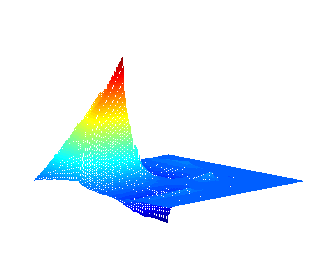
|
18.327 - Wavelets and Filter Banks |
|
Gilbert Strang |
|
|
|
1.130 - Wavelets and Multiscale Methods in |
|
Kevin Amaratunga |
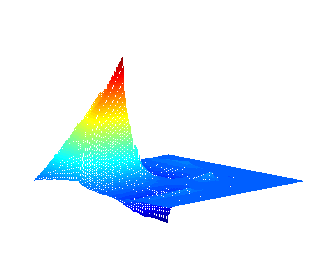 |
| Gilbert Strang | e-mail: gs@math.mit.edu | Office: Room 2-240. |
| Kevin Amaratunga | e-mail: kevina@mit.edu | Office: Room 1-274. |
Schedule for Spring 2004: Monday and Wednesday 1:30-3:00 in Room 1-390.
Text: WAVELETS AND FILTER BANKS by Strang and Nguyen, Wellesley-Cambridge Press, 2nd Ed. (1997.)
Syllabus: Please see the class schedule. Also, see the course announcement for general course overview.
To launch the graphical user interface for the Matlab wavelet toolbox,
type "wavemenu" at the Matlab prompt. For starters, try selecting "Wavelet
1-D", then go to "File | Load Signal". To locate the sample signals on
Athena, type the following path into the "Filter" field and hit the return
key.
/mit/matlab_v6.5.1/distrib/toolbox/wavelet/wavedemo/*.mat
You will then be able to choose a signal from the list of files. A good
one to start with is noisdopp.mat. Once the signal has loaded, choose a
wavelet and the number of decomposition levels. The default wavelet filter
is "haar". To use the Daubechies 4-tap filter, for example, you would choose
"db2". The 2 means that the frequency response has 2 zeros at pi. Similarly,
to use the linear phase 9/7 filters, you would choose "bior4.4". In this
case, 4.4 means that the synthesis lowpass filter has 4 zeros at pi and
the analysis lowpass filter has 4 zeros at pi (in that order.) Next, click
"Analyze" to perform the wavelet analysis. You will then see graphs of
the original signal (s) and the various subbands of the signal (an,dn,...,d1)
where n is the number of levels. Note that the subband signals are of full
length in this display. In other words, what is being displayed is not
the actual coefficients produced in the output of the analysis bank, but
the reconstructed version of each channel that is seen in the synthesis
filter bank immediately prior to recombining the channels. Note that you
can look at the statistics of the signal and even compress or denoise it.
The "Wavelet 2-D" menu item should be straightforward to use once you
have seen the 1-D version. A good image to start with is woman.mat, which
is the famous Barbara image.
Also interesting to beginners is the "Wavelet Display" menu item. This
allows you to view the scaling function(s) and wavelet(s) and their associated
filters.
LECTURE NOTES
SUPPLEMENTARY NOTES
PROBLEM SETS
INTERESTING LINKS
SOFTWARE
Matlab routines
Matlab examples
Java Applets (by Pavel Grinfeld)
Matlab Minicourses
2/9 @12 noon and 7pm, and 2/10 @12 noon and 7pm, Room 3-343.
Matlab Wavelet Toolbox
The Matlab wavelet toolbox (v 2.2) is available as part of the Matlab installation
on Athena. Launch Matlab (v 6.5.1 is the default) and type "help wavelet"
at the Matlab prompt for a list of available wavelet toolbox commands.
For a demo of the wavelet toolbox type "wavedemo".
Documentation
User's Guide
for the Matlab Wavelet Toolbox.