3: Search Results
The search results dialog allows you to determine
the appropriateness of the file(s) you found and
add
those layers to your ArcView or ArcGIS project.
Results of all searches appear in the search results
dialog. Below you will find the results of a search
on Massachusetts.
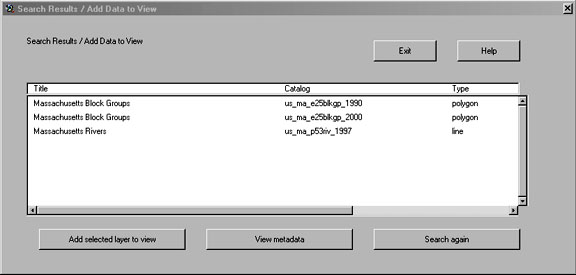
If you highlight a layer and and press the View Metadata
button a FGDC
format Metadata file will appear. This file lists
key information about the geodata layer. You can use
it to determine scale, attribute and creation information
for the geodata layers.
Highlight the layer (Massachusetts Block Groups)
that you are interested in and click on the Add selected
layer to view. This will add the layer to your active
view. The search results dialog will remain active
on your screen, so it may be hard to determine if
the layer has been added. Move the results dialog
to the side and you will see your layer is added to
the view.
If you would like to search for different layers
you can use the search again button
Go to tutorial 4 : View
Metadata>