Encrypting Documents
Right-click on the document(s) you would like to encrypt
Choose 7-zip from the contextual menu
Select Add to archive…
Name the archive you are about to create
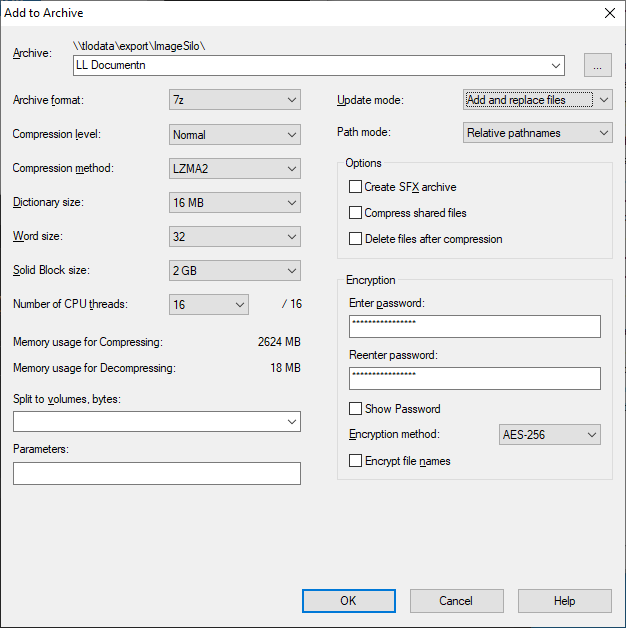
Archive format should be 7-zip
Enter the password for the encrypted document
Re-enter the password
Encryption method should be AES-256
Check Encrypt file names
Click OK
An encrypted .7z archive should now be located alongside the original document(s) ready to be sent
Decrypting Documents
Right-click on the document(s) you would like to decrypt
Choose 7-zip from the contextual menu
Select Extract Here
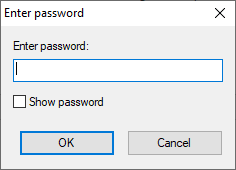
Enter the password for the encrypted document
Click OK
The decrypted documents should now be located alongside the original .7z archive
