Setup Outlook Email
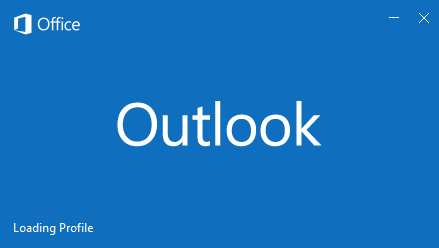
Click the Windows (Start) button, begin Typing 'outlook' and choose 'Outlook' from the search results
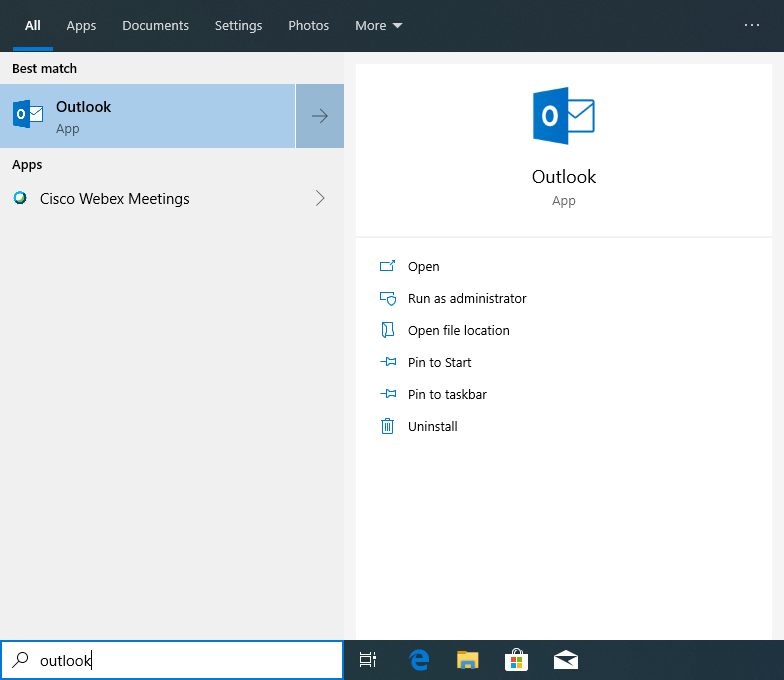
Outlook should discover your MIT email automatically, click Connect. (If prompted choose Exchange 2013 as the protocol.)
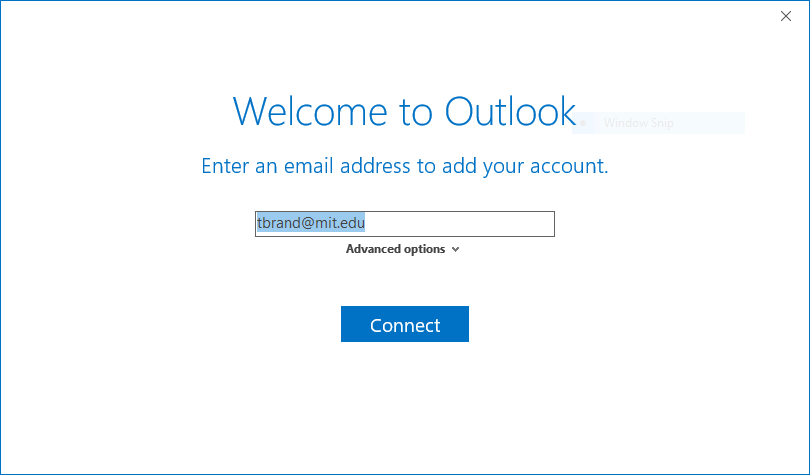
Enter your Kerberos password, check Remember my credentials, click OK
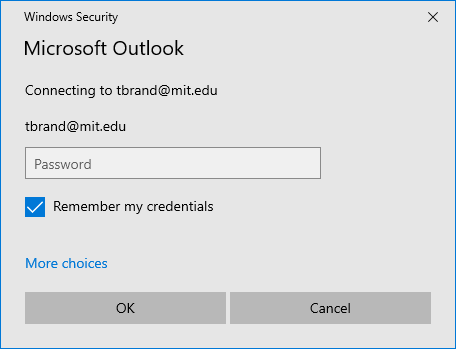
Account setup is complete, you can choose to setup Outlook mobile on your mobile phone later (iOS | Android), click OK

