Microsoft Office 365 for Home
Microsoft Office 365 can be installed on up to five personal computers. It can also be used via the web, phones, or tablets without limit. To install Microsoft Office 365 visit Office.com and sign in using your MIT email address, kerberos username, password, and DUO two-factor authentication.
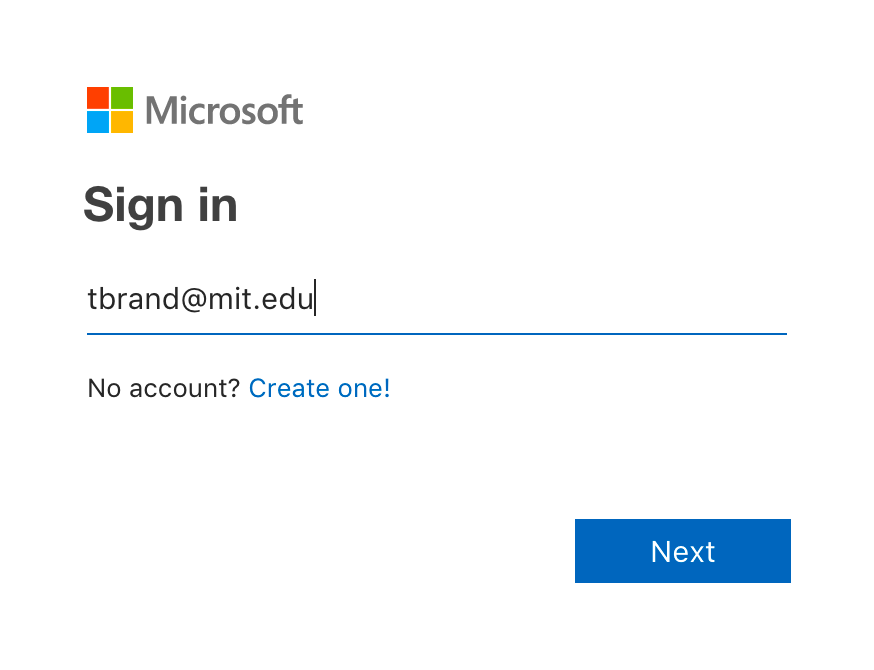
Things to remember:
- In the future you may be prompted to re-enter your MIT credentials. Only install Microsoft Office 365 on a computer you have direct access. Do not share your Kerberos credentials.
- If you leave MIT your Microsoft Office 365 account will be deactivated after a 30-day grace period and remain in read-only status until you purchase a personal license.
- Visit the following articles for instructions on how to obtain and activate the Microsoft Office 365 for your mobile phone or tablet:
