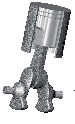|
The following is tentative, changes/additional instructions/supplements may be added at
a later date. Click on the links below to see more detail.
Note the following:
- If you already know how to do some of this stuff, finish early then go take apart extra machines or work on your final
project
- The purpose of the class is not to make you push paper
- You should spend your time learning necessary software, taking things apart, modeling,
and understanding
- Everything you are required to write will have a specific purpose, there will be no
"busy work"
- If you are ahead of schedule, I will have extra machines for you to take apart
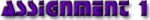 |
Working
with spreadsheets |
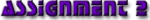 |
Sketching
in 2D and seeing in 3D |
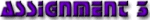 |
CAD
Training - Building models |
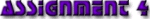 |
CAD
Training - Building models cont. |
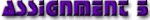 |
CAD
Training - Building assemblies |
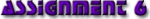 |
HTML -
Writing basic web pages |
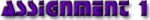 Top | Home-Frames
| Home - No Frames |
Working With
Spread Sheets What's Involved:
» Read tutorial [coming soon] on spread sheets
» Modify the existing text and equations in an existing spread
sheet
» Plot results for new design
Instructions: [more
details will be given in class]
» Open the spread sheet, INSTRUCTIONS ARE INCLUDED
ON THE SHEET!!
Why:
Spread sheets are good for:
» Performing calculations/mathematical modeling
» Fitting equations to lines & solving iterative equations
» Organizing data for reports
» Making plots and tables for reports
» They allow you to change parameters and play "what if
games"
» You can use them to model
you projects, in 2.007, 2.009, 2.72, and other classes
File(s):
» assignment_1.xls [coming soon] |
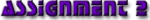 Top | Home-Frames
| Home - No Frames |
Sketching in
2D and Seeing in 3D What's Involved:
» Read tutorial [coming soon] on sketching
» Make several 2D (front, side, top) views and 3D hand skecth
drawings of some objects
Instructions: [more
details will be given in class]
Draw 3D and 2D views of the objects brought to class. If I have time, I will make
some animated GIFS and VRML models which you can use to see different views of a lot of
machines.
Why:
Sketching is a good way to quickly:
» convey your ideas/concepts
» rough out parts before solid modeling them
» an essential skill for an
engineer
File(s):
» none |
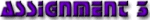 Top | Home-Frames | Home - No Frames
|
CAD Training
- Building Models What's Involved:
» Read Tutorial on Solid Modeling
Part I
» Read Tutorial [coming soon] on SolidWorks™
» Model several different parts
Instructions: [more
details will be given in class]
Given starter files, make/finish the 3D models of:
» Bolt
» Piston
Why:
:Solid modeling is presented/used to help you:
: » Better visualize parts/machines in 3D.
You need to be able to see how things work "in your head"
: » Geometrically model your designs
» Illustrate your designs to others
: » Change your designs with little effort
» Check for proper fit & function
: » Make parts for the MIT's How Things Work
Database
» Increase your happiness factor for job interviews, 2.007, and 2.009
File(s): [if you don't see
a file for a listed part, you have to start from scratch]
» piston.sldprt [coming
soon]
|
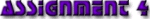 Top | Home-Frames | Home - No Frames |
CAD Training
- Building Models Cont. What's Involved:
» Read Tutorial on Solid Modeling
Part II
» Model several different parts
Instructions: [more
details will be given in class]
Given starter files, make/finish the 3D models of:
» Spring
» Adapter Duct For Furnace (transition from square pipe to
circular pipe)
Why:
See explanation under Assignment 3
File(s): [if you don't see a file
for a listed part, you have to start from scratch]
» spring.sldprt [coming soon]
|
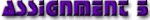 Top | Home-Frames | Home - No Frames |
CAD Training
- Building Assemblies What's Involved:
» Read tutorial [coming soon]solid modeling assemblies
» Assemble several part files
Instructions: [more
details will be given in class]
» Assemble a piston and crank assembly
Why:
See explanation under Assignment 3
File(s):
» piston.sldprt [coming soon]
» crank.sldprt [coming soon]
» wrist_pin.sldprt [coming soon]
» cylinder.sldprt [coming soon] |
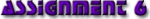 Top | Home-Frames | Home - No Frames |
HTML -
Writing Web Pages What's Involved:
» Read tutorial on web pages
» Modifying an existing template for you final project
Instructions: [more
details will be given in class]
» Modify the title, headings, text, and images/sketches (if you
have them) to make the first rough draft of your final report.
Why:
Web pages:
» You will write your
final report as web pages. We will collate your reports and make the base pages of MIT's
How Things Work Page.
» You will now be
able to make your own web page and publish your resume and portfolio online.
File(s):
» index.html_template.html [coming soon] |
|