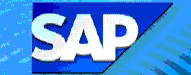Sponsor Billing
menu:
Introduction to Accounts Receivable menu
Document Entry, Document, Account, Master Records, Periodic Processing
The purposes of the items on the Accounts Receivable menu are described below.
![]() Document
Entry
Document
Entry
Please note: F-22 should not be used to create cost reimbursable or advance scheduled invoices, unless they are final bills. F-22 is *not* compatible with SAP's sponsor research billing, as it does not produce an SD billing document (range is 90000000 - 99999999) - although it does produce an FI invoice.
Use to (1) reduce or write off a portion of a system-generated or manual invoice or (2) cancel a manual invoice. Note: Cancel system-generated invoices using VF11.
Use to post sponsor payments wired to MIT's bank account.
Used by general Accounts Receivable to post wire transfer payments or checks to customer accounts.
Down Payment
Enter letter of credit down payments into SAP.
Change an FI invoice, for example the customer line item text. You need to identify the FI invoice by document number (range is 90000000 - 999999999).
Display an FI invoice. To do so, you need to enter its document number (range is 90000000 - 999999999).
Display changes to an FI invoice. To do so, you need to enter its document number (range is 90000000 - 999999999).
Reset cleared items by entering their clearing doc number. Note: Only clearing documents can be reset (not invoice line items).
FB08 - Reverse
Not used; instead invoices with errors are cancelled using VF11 - Cancell Billing Document.
FD10N - Customer Balance Display
Display customer balance information, including line item, customer transactions, and FI invoices.
ZFBL5N - MIT Customer Line Items
Display customer line item information.
Use this transaction to clear partial payments from sponsor research customer accounts, as described below. Note: Under normal circumstances, when there is a complete payment (dollar-for-dollar match between customer/sponsor payment and invoice), the customer account is cleared by a program run nightly by the Cashier's Office.
Display customer balance information, including line item, customer transactions, and FI invoices.
General A/R
Create, change, display, block/unblock, and mark general AR customer records for deletion.
You can use FD04 - Display Changes for Customers to display changes to customer master records (including sponsor research customers).
Sponsored Research Customers
Create Sponsor Research customer master records. These records contain centrally maintained sponsor information, such as address and payment terms, that enables sponsor billing within SAP's Sales and Distribution module.
Change Sponsor Research customer master records
Display Sponsor Research customer master records
Block/unblock Sponsor Research customer master records from further services/charges/payments.
Flag Sponsor Research customer master records for deletion. Note: The records are not deleted from the database until MIT runs a system purge to remove unwanted data.
ZSDSPONCODE - Update customer sponsor code
Sponsor code multiple old sponsor research customers (in the 993xxxxxxx number range) simultaneously.
ZSDROLODEX - COEUS Rolodex Payers
Display or maintain the COEUS Rolodex file of sponsor research customers. ???
Generate and print dunning letters. Note: Before running dunning letters, you may want to run ZAS1 - Report Errors in Dunning Procedure and Dunning Area and ZAS2 - Find customers with open items and zero balance, described below.
Cashier's Office runs every day after 4 PM to clear the day's payments and the associated invoices (as matched by the cashiers).
ZAR1 - General A/R Monthly Statements
Use to print individual general A/R bills, when needed. Note: Each month, all general A/R bills are printed automatically.
Dunning Tables
ZAR9 - Dunning Area Person (ZARDUNN)
To maintain the table of dunning area responsible persons (to appear on Dunning letters).
ZAR10 - Names and Phone #s (ZARUSER)
To maintain the table of names and phone numbers to appear on dunning letters.
Info System
ZAGE - Sponsored Research Aging by Invoice
Print invoice aging reports by sponsor code.
ZSR1 - Sponsored Research Aging Report
Print invoice aging reports by customer balance.
ZSDAGE - Aging Report for DLCs
View outstanding sponsor receivables by profit center or sponsor code.
ZAR2 - General AR: Aging Report
Prints individual aging reports, when needed.
ZAS1 - Errors in Dunning Procedure & Area
List sponsor billing dunning "errors" (including blocked customers and invoices, customer records with a Dunning Procedure not equal to SPON, customer records with no dunning data, customer records and documents with payment terms not equal to ZB40). Dunning errors can be corrected from the report screen.
ZAS2 - Find Customer w/Zero Balance
View or print a list of sponsor billing customers with open items and zero balance, for example before running dunning letters.
ZSB2 - SB: WBS Analysis - Open & Cleared
S_ALR_87012178 - Customer Open Item Analysis (Overdue)